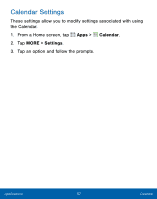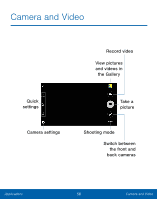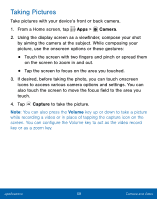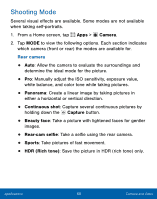Samsung SM-S920L User Manual - Page 70
Camera Settings, Sel²e, Wide sel²e, Interval shot, Animated GIF, Capture, Night, Sound & shot
 |
View all Samsung SM-S920L manuals
Add to My Manuals
Save this manual to your list of manuals |
Page 70 highlights
Front camera • Selfie: Take selfie shots and apply various effects, such as an airbrushed effect. • Wide selfie: Take wide-angle selfie shots to fit more people into your pictures. • Interval shot: Select the best pictures from a series of continuous shots taken at set intervals. Both cameras • Animated GIF: Hold the Capture button down to take several continuous pictures of motion. You can then edit the images to make an animated GIF. • Night: Take brighter, clearer photos in low light conditions without flash. • Sound & shot: Enrich pictures by adding background sounds for a few seconds. Camera Settings 1. From a Home screen, tap Apps > Camera. 2. Quick settings are listed across one side of the camera view finder. Available options vary depending on the camera or recording mode used. Default settings include: • Flash: Activate or deactivate the flash (back camera only). • Beauty: Take a picture with lightened faces for gentler images (front camera only). • Timer: Take time-delayed pictures or videos. • Effects: Add special graphical effects. Applications 61 Camera and Video