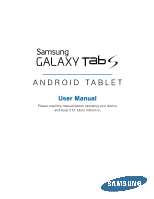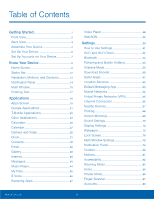Samsung SM-T807T User Manual - Page 6
Date and Time Settings, Language and Input Settings - battery
 |
View all Samsung SM-T807T manuals
Add to My Manuals
Save this manual to your list of manuals |
Page 6 highlights
Cloud 89 Backup and Reset 90 Language and Input Settings 91 Date and Time Settings 93 Accessories 94 Battery 95 Power Saving 96 Storage 97 Security 99 About Your Device 101 Application Manager 102 Default Applications 104 Applications Settings Shortcuts 105 Table of Contents v

v
Table of Contents
Cloud
...................................................................................
89´
Backup and Reset
.......................................................
90´
Language and Input Settings
...............................
91´
Date and Time Settings
...........................................
93´
Accessories
.....................................................................
94´
Battery
.................................................................................
95´
Power Saving
..................................................................
96´
Storage
...............................................................................
97´
Security
...............................................................................
99´
About Your Device
...................................................
101´
Application Manager
...............................................
102´
Default Applications
................................................
104´
Applications Settings Shortcuts
.......................
105´