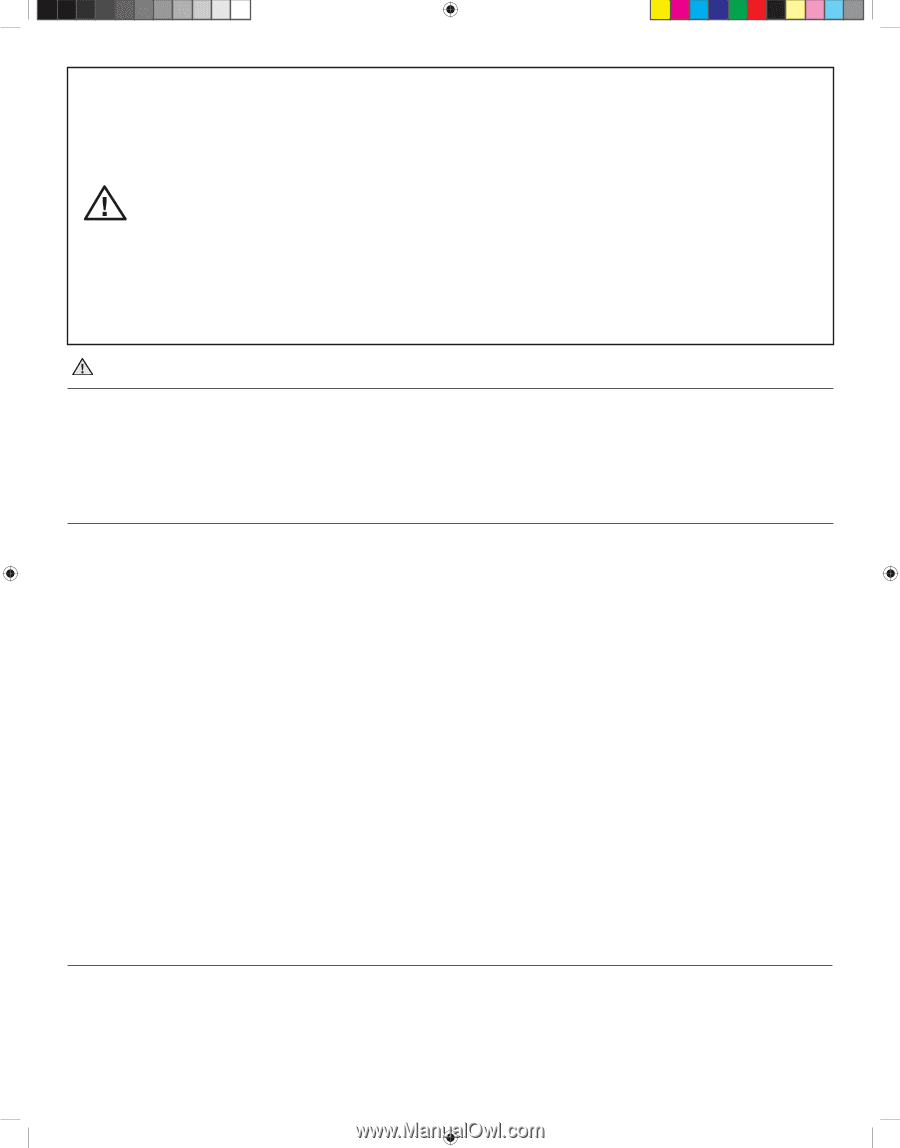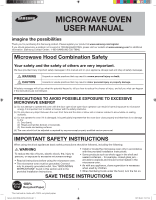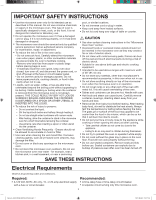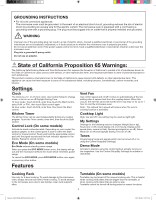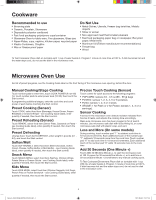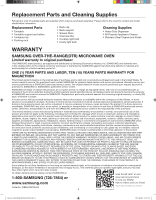Samsung SMH1926S/XAA User Manual Ver.1.0 (English, Spanish) - Page 3
Settings, Features, State of California Proposition 65 Warnings - model
 |
View all Samsung SMH1926S/XAA manuals
Add to My Manuals
Save this manual to your list of manuals |
Page 3 highlights
GROUNDING INSTRUCTIONS n For all cord connected appliances: The microwave oven must be grounded. In the event of an electrical short circuit, grounding reduces the risk of electric shock by providing an escape wire for the electric current. The microwave oven is equipped with a cord having a grounding wire with a grounding plug. The plug must be plugged into an outlet that is properly installed and grounded. WARNING Improper use of the grounding plug can result in a risk of electric shock. Consult a qualified electrician or serviceman if the grounding instructions are not completely understood, or if doubt exists as to whether the microwave oven is properly grounded. Do not use an extension cord. If the power supply cord is too short, have a qualified electrician or serviceman install an outlet near the microwave oven. Plug into a grounded 3 prong outlet. Do not use an adapter. WARNING State of California Proposition 65 Warnings: The California Safe Drinking Water and Toxic Enforcement Act requires the Governor of California to publish a list of substances known to the State of California to cause cancer, birth defects, or other reproductive harm, and requires businesses to warn of potential exposure to such substances. This product contains a chemical known to the State of California to cause cancer, birth defects, or other reproductive harm. This appliance can cause low-level exposure to some of the substances listed, including benzene, formaldehyde, carbon monoxide, and toluene. Settings Clock The Clock is a 12- or 24-hour clock. Use Control Setup to change mode, or to turn on or off Daylight Saving Time. 12 hour mode: Touch CLOCK, enter time, touch the Start control, select A.M. or P.M., then touch Start control again. 24 hour mode: Touch CLOCK, enter time, then touch the Start control. Kitchen Timer The kitchen timer can be used independently during any cooking program. Touch the Timer control, enter time, then touch the Start control. Control Lock (On some models) Activate to avoid unintended start. Depending on your model, the padlock graphic on the control panel is next to either the Start control or Cancel control. Touch and hold the appropriate control pad until the signal sounds and the lock indicator appears in the display. Repeat to unlock control. Eco Mode (On some models) Eco Mode reduces standby power usage. When you press the ECO MODE button once, the display will go out and the microwave shifts to the mode which minimizes power usage. To cancel the ECO MODE, press ECO MODE button once again, or press any other button. Vent Fan Can control speed and on/off. Comes on automatically at the low setting when it senses heat from the cooktop below. When this occurs, the vent fan cannot be turned off. It may stay on for up to 1 hour to cool the microwave oven. Note : The exhaust fan's speed will reduce when the oven's cooking function is activated. Cooktop Light High, low and off. Low setting may be used as night light. My Settings Settings for the following may be changed: Weight (lbs or kg), Sound (on or off), Clock display (12 or 24 hours), Display scroll speed (slow, normal or fast), Remind end signal (on or off), Demo Mode (on or off) and Daylight Saving Time (on or off). Tones Programming tones and signals which can be turned off or on using the Control Setup(My Settings). Demo Mode Activate to practice using the control without actually turning on the magnetron. Use the Control Setup(My Settings) to activate or deactivate. Features Cooking Rack Use only for 2-level cooking. To avoid damage to the microwave oven, always remove rack after 2-level cooking. To avoid damage to the microwave oven due to soil buildup, clean rack supports often. Turntable (On some models) Turntable may be turned off for manual cooking only. This is helpful when cooking with plates that are bigger than the turntable, or when cooking with plates that are side by side. Turntable cannot be turned off during preset or sensor functions. 3 Sensor_XAA_DE68-03970A_EN-03.indd 3 2012-08-30 �� 3:21:33