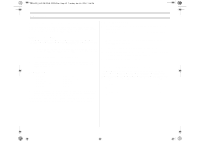Samsung SMH4150WD User Manual (user Manual) (ver.1.0) (English) - Page 10
Operation, Reheating Automatically, Auto Reheat Chart
 |
View all Samsung SMH4150WD manuals
Add to My Manuals
Save this manual to your list of manuals |
Page 10 highlights
SMH4150_XAC GB DE68-00356F.fm Page 10 Tuesday, April 6, 2004 7:16 PM Operation Reheating Automatically To reheat food, select the type of dish and the number of servings you want to reheat, and the microwave automatically sets the reheating time. 1 Press the Auto Reheat button repeatedly to select the type of dish you wish to reheat. The initial serving size for each dish is one serving. The display shows : START ENTER COOK TIME TIME2 Kg g Oz. Lbs. QTY START ENTER COOK TIME TIME2 Kg g Oz. Lbs. QTY START ENTER COOK TIME TIME2 Kg g Oz. Lbs. QTY You can select up to four servings for casseroles and pasta reheat. Only one serving is available for a plate of food. 2 Use the Number buttons to increase the serving size. For example, for three servings, press the 3 button(Refer to the Auto Reheat Chart to the right for the servings). The display shows the number of servings you have selected: Auto Reheat Chart Item Plate of Food Weight 1 serving Casserole Pasta Reheat 1 to 4 servings (8 oz./serving) 1 to 4 servings (8 oz./serving) Remarks • Use only pre-cooked, refrigerated foods. • Cover plate with vented plastic wrap or wax paper. • Contents - 3-4 oz. meat, poultry or fish ( up to 6 oz. with bone) - ½ cup starch (potatoes, pasta, rice, etc.) - ½ cup vegetables (about 3-4 oz.) • Use only refrigerated foods. • Cover with lid or vented plastic wrap. • Stir foods well before serving. START ENTER COOK TIME TIME2 START COOK COOK2 DEF. TIME 3 Press the Start button. The display will show cooking time. 10