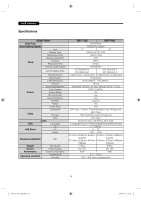Samsung SMT-1923 User Guide - Page 14
Blue Screen/Melody, Energy Saving
 |
View all Samsung SMT-1923 manuals
Add to My Manuals
Save this manual to your list of manuals |
Page 14 highlights
USER'S MANUAL Blue Screen/Melody Setup Language Blue Screen Melody PC Energy Saving PIP System ID No Signal OSD : English : Off : On : Off : 1 : On Move Enter Return Setup Language Blue Screen Melody PC Energy Saving PIP System ID No Signal OSD : English : Off : Off Low : Medium High : 1 : On Move Enter Return 1. Press the MENU and / button to select the Setup menu. 2. Press the ENTER or button. 3. Press the / and ENTER button to select the Blue Screen or Melody menu. 4. Press the / and ENTER button to select the setting you want. • Blue Screen: Off/On If no signal is being received or the signal is very weak,a blue screen automatically replaces the noisy picture background. If you wish to continue viewing the poor picture, you must set the "Blue Screen" mode to "Off". • Melody:Off/Low/Medium/High You can hear melody sound when the monitor is powered on or off. 5. Press the MENU button to exit. Energy Saving Setup Language Blue Screen Melody PC Energy Saving PIP System ID No Signal OSD : English : Off : Medium : Off : 1 : On Move Enter Return Setup Language Blue Screen Melody PC Energy Saving PIP System ID No Signal OSD : English : Off : Medium : Off Low : Medium : High Auto Move Enter Return This function adjusts the brightness of the Monitor so as to reduce power consumption. When watching Monitor at night, set the"Energy Saving" mode option to "High" to reduce eye fatigue as well as power consumption. 1. Press the MENU and / button to select the Setup menu. 2. Press the ENTER or button. 3. Press the / and ENTER button to select the Energy Saving menu. 4. Press the / and ENTER button to select the setting you want. 5. Press the MENU button to exit. PIP Setup Language Blue Screen Melody PC Energy Saving PIP System ID No Signal OSD : English : Off : Medium : Off : 1 : On Move Enter PIP Source Size Position PIP : On : Video A : : Return Move Enter Return 1. Press the MENU and / button to select the Setup menu. 2. Press the ENTER or button. 3. Press the / and ENTER button to select the PIP menu. 4. Press the ENTER button again.Press the / button to select "On",then press ENTER button. Main picture Sub picture PC Video A,Video B, S-Video - 14 - SMT-1723-1923-Eng.indd 1:14 2008-8-20 13:56:59