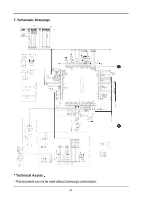Samsung SN-S082D Service Manual - Page 20
Operational Failure Symptoms and Actions - ata
 |
View all Samsung SN-S082D manuals
Add to My Manuals
Save this manual to your list of manuals |
Page 20 highlights
5-3. Operational Failure Symptoms and Actions The PC does not recognize the DVD Writer. PC becomes slow after installing DVD Writer. The PC does not recognize the DVD Writer in DOS. The PC does not recognize the DVD Writer in Windows. There is no sound from the Audio CD. The PC does not recognize the CD and is slow. The disc tray does not open. When software MPEG player is used to playback the contents of CD, the video is jerky and slow. Disc empty message appears even with a disc in the drive. Ensure that the power cable,and S-ATA are connected properly. Use a different IDE cable connection. (Connect to the master for the secondary IDE cable if possible.) Check the status of Master/Slave pin setting. Install the driver again, or go to Samsung Electronics website (www.sec.co.kr) or to ODD Service website (www.samsung.ODD.com) to download and install the latest version of the driver. If error occurs in Windows program, then the hardware may not get recognized - reinstall the program. If the drive is not recognized only in Windows, then reinstall Windows. Check whether the audio cable is correctly connected to the sound output terminal on the DVD Writer and the sound card CD-IN terminal. Check that the sound card is operational. Check the condition of the CD, and, if necessary,use it after it has been cleaned. Ensure that the power cord and cables are connected properly. If the tray does not open when the power is on, first, try to open by pressing Open/Close button again after re-booting the system. If, however, it still does not open, then turn the power off, and insert a pin or a paper clip into the emergencyhole to force the tray open. Use a smaller playback window. Ensure the display resolution is set correctly. If not, go to the Control Panel to set the resolution to correct setting. Accessing the drive too fast after inserting the CD in the tray may cause the PC not to recognize the CD. Open and close the tray, and then retry. Always clean the disc before use. 18