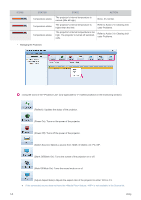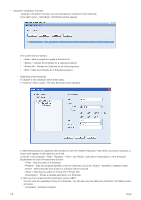Samsung SP-F10 User Manual - Page 52
Projector Name, Auto Search
 |
View all Samsung SP-F10 manuals
Add to My Manuals
Save this manual to your list of manuals |
Page 52 highlights
• To browse projectors connected to the PC automatically, press → • To group or directly register the projectors, select →, right-click over under , and then select . • Specify the , and to register, and then press . Any group whose name is not specified will automatically be named . To remove and / or rename a registered projector, right-click and then select and / or respectively. If a projector is not displayed on the after registration, check if the network connection and the network settings are properly configured. See section 2-18, Connecting to a Network and section 3-5-3, → for information and instructions. To save or load the registered projector's information, select →. 3-6 Using
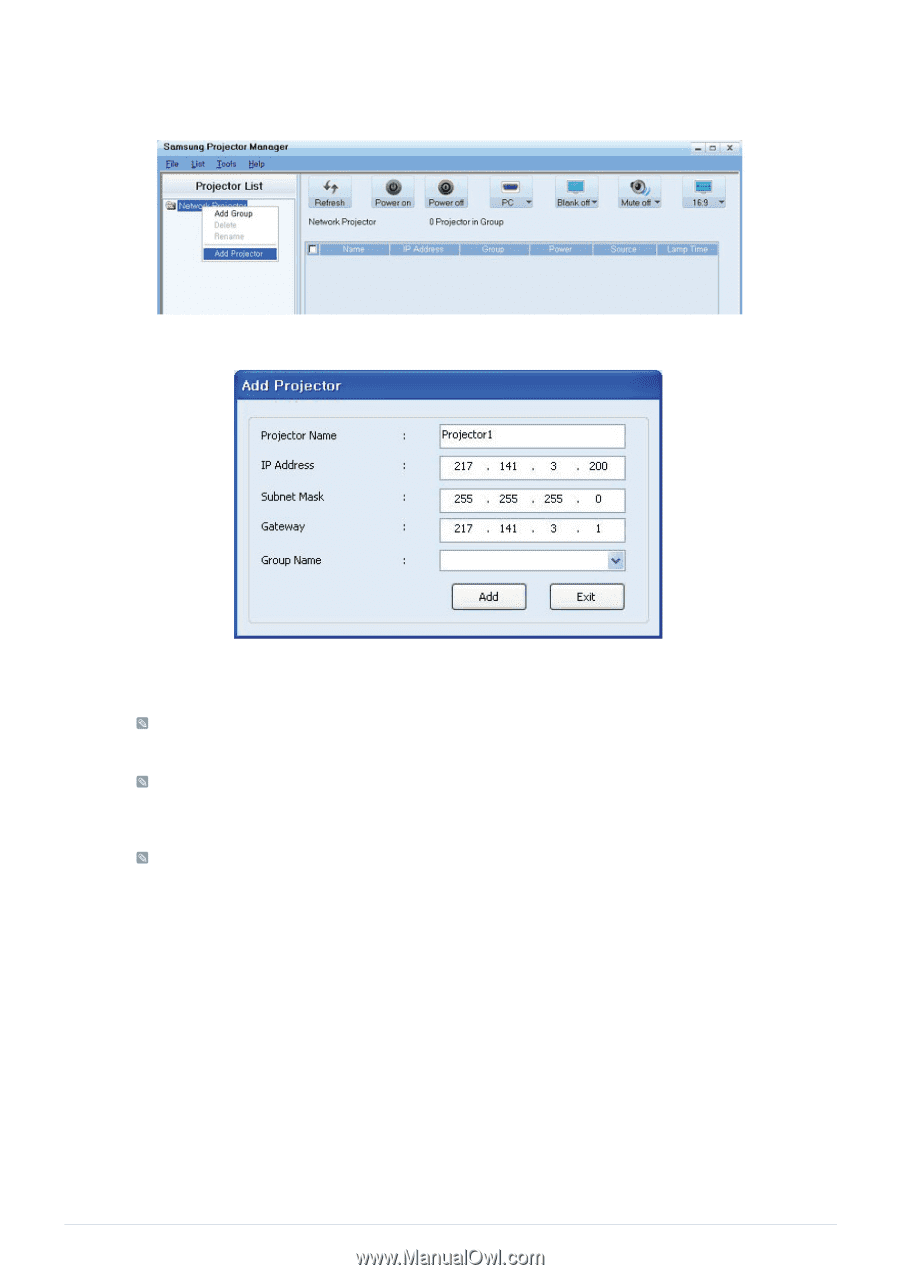
3-6
Using
•
To browse projectors connected to the PC automatically, press <
Tools
>
→
<
Auto Search
>
•
To group or directly register the projectors, select <
List>
→
<Projector
>, right-click over <
Network Projector
> under <
Projector
List
>, and then select <
Add Projector
>.
•
Specify the <
Projector Name
>, <
IP Address
> and <
Group Name
> to register, and then press <
ADD
>.
Any group whose name is not specified will automatically be named <Default Group>. To remove and / or
rename a registered projector, right-click and then select <Delete> and / or <Rename> respectively.
If a projector is not displayed on the <Projector List >after registration, check if the network connection and the
network settings are properly configured. See section 2-18, Connecting to a Network and section 3-5-3,
<Setup>
→
<Network> for information and instructions.
To save or load the registered projector's information, select <File>
→
<Export Config>.