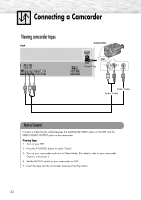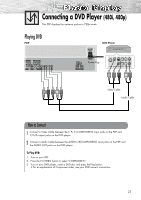Samsung SP-P4231 User Manual (user Manual) (ver.1.0) (English) - Page 27
Displaying Status Information - no picture no sound
 |
View all Samsung SP-P4231 manuals
Add to My Manuals
Save this manual to your list of manuals |
Page 27 highlights
Displaying Status Information Press the INFO button on the remote control. The PDP will display the Picture mode, Sound mode, MTS, Caption, and Clock. Air 4 Mono V-Chip CC Picture Sound MTS Clock : Custom : Custom : Stereo : 12 : 00 am 27

27
Displaying Status Information
Press the INFO button on the remote control.
The PDP will display the Picture mode, Sound mode, MTS,
Caption, and Clock.
Air
4
Mono
V-Chip
Picture
:
Custom
Sound
:
Custom
MTS
:
Stereo
Clock
:
12 : 00 am
CC