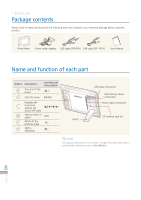Samsung SPF-107H User Manual(Model code type: LP**IPLE*) (ENGLISH) - Page 9
Setting up the frame, Connecting the power supply
 |
UPC - 729507808505
View all Samsung SPF-107H manuals
Add to My Manuals
Save this manual to your list of manuals |
Page 9 highlights
* Before use Setting up the frame Use the frame stand in a horizontal or vertical direction according to your preference as shown in the pictures below. Using it in a horizontal direction Using it in a Vertical direction Do not apply excessive force or turn the stand in the wrong direction during setup. This may cause damage to the stand. Connecting the power supply Using the provided power cable, connect the power supply to the product. Note The SPF-87H model can be used by connecting to a PC with just the USB cable (along with the auxiliary power cable). However, it may not operate properly if the PC's power supply is unstable. In this case, connect the power adapter USB port 9 English

9
English
Using it in a horizontal direction
Using it in a Vertical direction
Connecting the power supply
Using the provided power cable, connect the power supply to the product.
Before use
*
Setting up the frame
Use the frame stand in a horizontal or vertical direction according to your preference as shown in the pictures below.
USB port
Do not apply excessive force or turn the stand
in the wrong direction during setup.
This may cause damage to the stand.
The SPF-87H model can be used by connecting to a PC with just the USB
cable (along with the auxiliary power cable). However, it may not operate
properly if the PC’s power supply is unstable. In this case, connect the
power adapter
Note