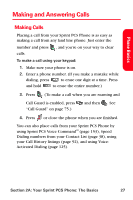Samsung SPH-A560 User Manual (ENGLISH) - Page 36
Displaying Your Phone Number, Using the Charger
 |
View all Samsung SPH-A560 manuals
Add to My Manuals
Save this manual to your list of manuals |
Page 36 highlights
Using the Charger To use the travel charger provided with your phone: ᮣ Plug the round end of the AC adapter into the phone's power interface connector and the other end into an electrical outlet. Ⅲ A red indicator light on the phone lets you know the battery is charging. Ⅲ A green indicator light lets you know that the battery is at least 90 percent charged. It takes approximately 4 hours to fully recharge a completely rundown battery. With the Sprint-approved LiIon battery, you can recharge the battery before it becomes completely run down. Displaying Your Phone Number Just in case you forget your phone number, your Sprint PCS Phone can remind you. To display your phone number: ᮣ Press Menu ( ) to access the main menu, Settings ( ), Phone Info ( ), and Phone Number ( ). (Your phone number and other information about your phone and account will be displayed.) 26 Section 2A: Your Sprint PCS Phone: The Basics