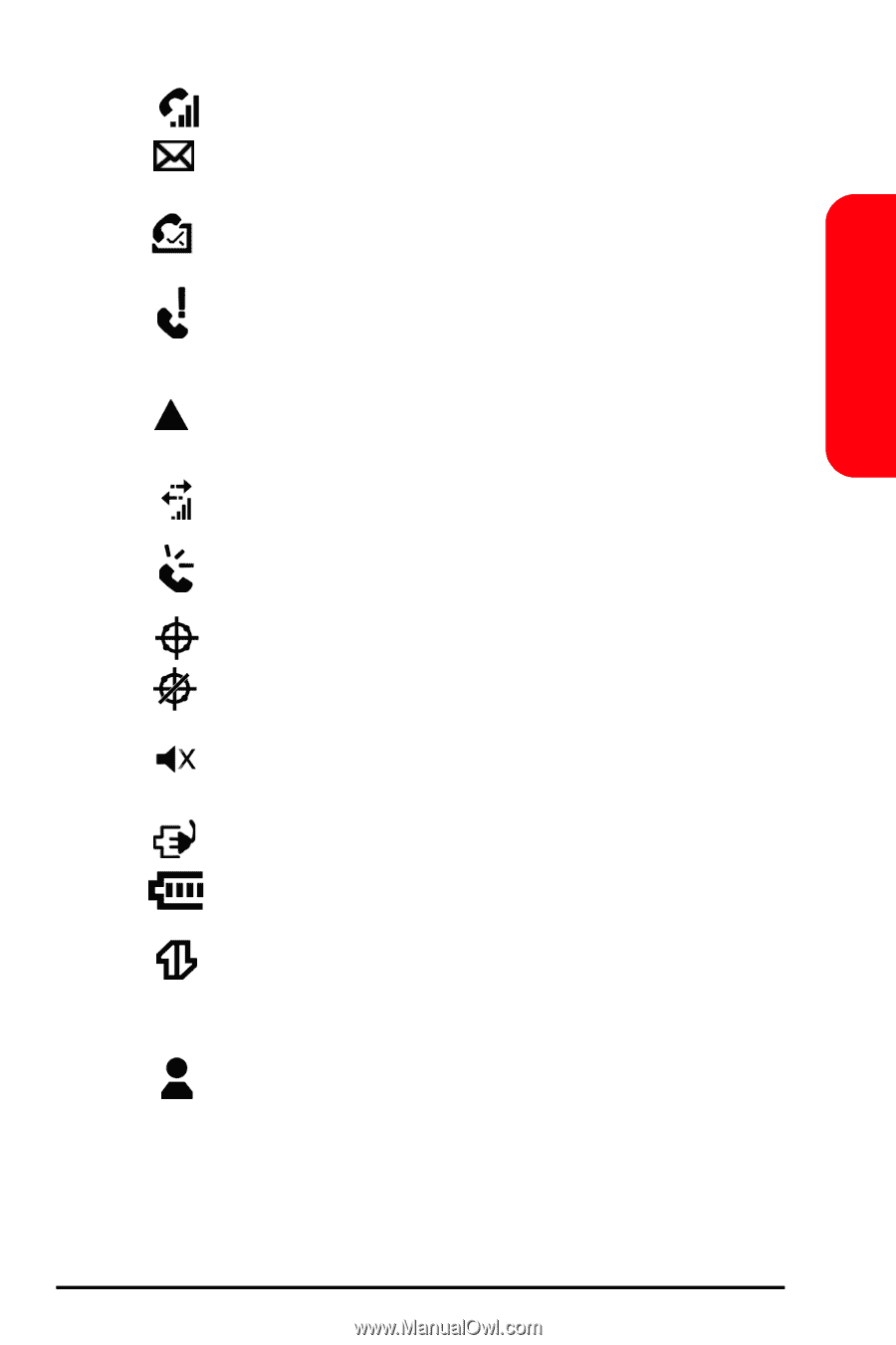Samsung SPH-I600 User Manual (user Manual) (ver.f6) (English) - Page 29
Indicates that Position Location is turned On. - downloads
 |
View all Samsung SPH-I600 manuals
Add to My Manuals
Save this manual to your list of manuals |
Page 29 highlights
Basics Tells you a call is in progress. Indicates that there are new SMS or email messages available in your Inbox. Indicates that there are new voicemail messages available. Indicates that you have missed calls. The right softkey selection is changed from Contacts to Call History. Indicates that the phone is roaming off the network. Indicates that you are connected to the network and downloading content. Indicates that the speakerphone option is enabled. Indicates that Position Location is turned On. Indicates that Position Location is turned On for 911 calls only. Indicates that the ringer has been set to vibrate or Off in the profile setting. Indicates that the phone is being charged. Indicates the battery level of the phone. The more bars displayed, the higher the charge. A green Vision icon indicates that there is an active data session. A gray icon indicates that a data session is in dormant mode. Indicates that you are connected to the MSN Messenger service. 21