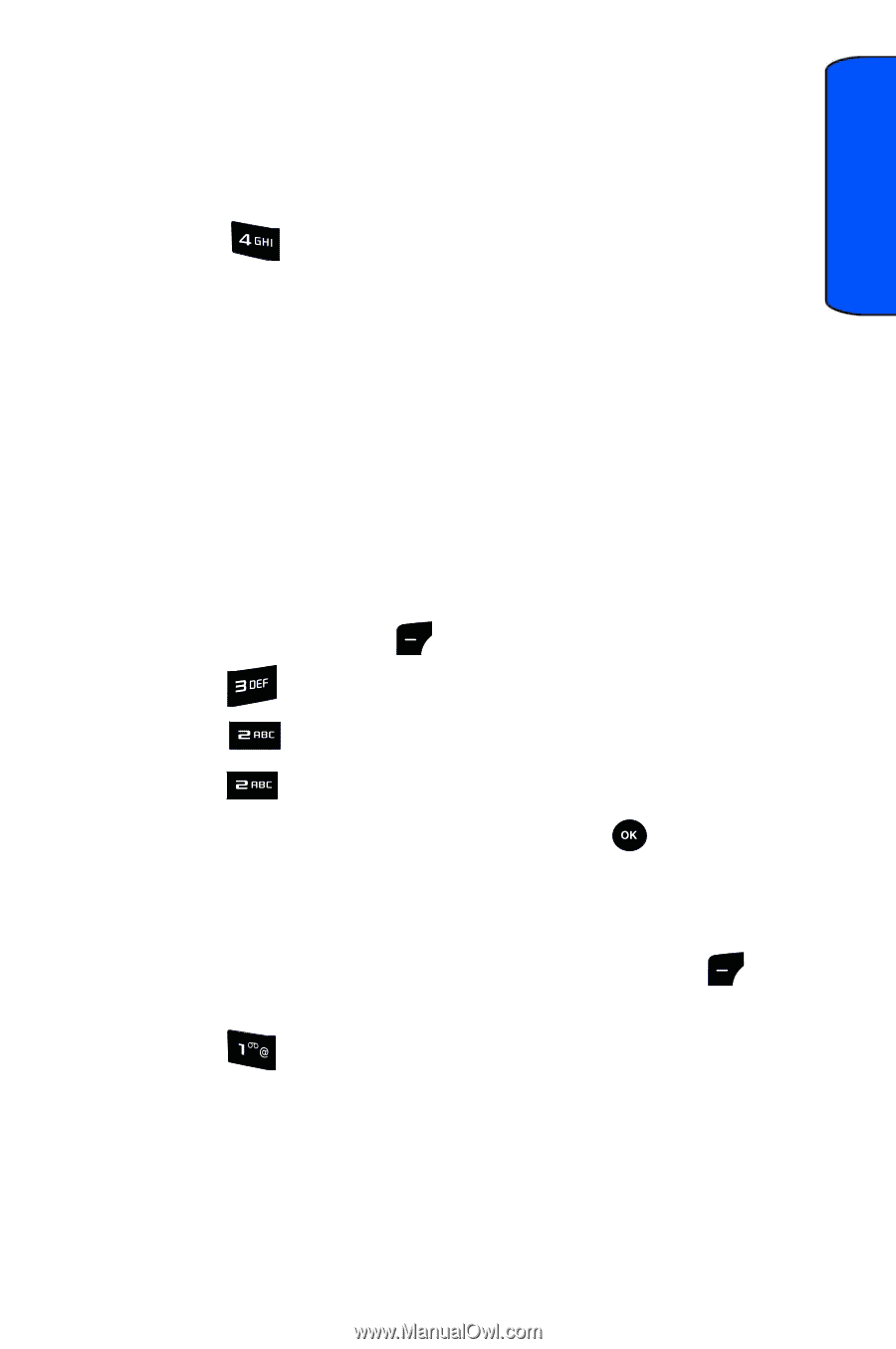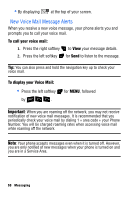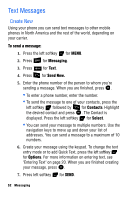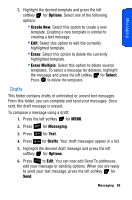Samsung SPH-M220 User Manual (user Manual) (ver.f5) (English) - Page 59
Inbox, To save your message, Save to Drafts, Drafts, To read a Text Message, Messaging
 |
View all Samsung SPH-M220 manuals
Add to My Manuals
Save this manual to your list of manuals |
Page 59 highlights
Messaging To save your message: You can save a draft of your message prior to sending it. You can save the entire message as a draft, or you can save the text. 1. Compose your message, following steps 1-6 listed above. 2. Select for Save to Drafts. The message is now stored in your Drafts folder. Once the message is sent, the draft will be deleted. 3. You can now continue to edit or send your message. Inbox This folder contains all your received text messages. From this folder, you can view your messages, reply to or forward the message to another destination. To read a Text Message: 1. Press the left softkey for MENU. 2. Press for Messaging. 3. Press for Text. 4. Press for Inbox. Your messages appear in a list. 5. Highlight the desired message and press . The message appears on screen. To reply to a Message: 1. While the message is open, select the left softkey for Options. 2. Press to Reply. 3. Compose your reply message. For more information, see "To send a message:" on page 52, beginning at step 6. Messaging 53