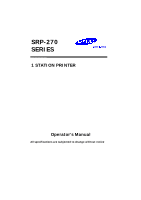Samsung SRP-270AP Operation Manual
Samsung SRP-270AP - B/W Dot-matrix Printer Manual
 |
View all Samsung SRP-270AP manuals
Add to My Manuals
Save this manual to your list of manuals |
Samsung SRP-270AP manual content summary:
- Samsung SRP-270AP | Operation Manual - Page 1
SRP-270 SERIES 1 STATION PRINTER Operator's Manual All specifications are subjected to change without notice - Samsung SRP-270AP | Operation Manual - Page 2
printer against static electricity. If the printer is damaged by the static electricity, you should turn the printer OFF, and refer to your local service provider. INTRODUCTION The SRP-270 Roll Printers sure to read the instruction in this manual carefully before using your new SRP-270 series. NOTE : - Samsung SRP-270AP | Operation Manual - Page 3
2. CONNECTING THE CABLES 6 2-1. CONNECTING THE AC ADAPTER TO THE PRINTER 6 2-2. CONNECTING INTERFACE CABLE AND DRAWER 7 CHAPTER 3. INSTALLING THE ROLL PAPER 8 3-1. RIBBON CASSETTE INSTALLATION 8 3-2. ROLL PAPER INSTALLATION 9 CHAPTER 4. SETTING THE DIP SWITCHES 13 CHAPTER 5. HEXADECIMAL - Samsung SRP-270AP | Operation Manual - Page 4
l Avoid locations in direct sunlight or subject to excessive heat. l Avoid using or storing the printer in places subject to excessive moisture. l Do not use or store the printer in a dusty or dirty area. Avoid places subject to intense vibration or shock. l Choose a stable and flat place for - Samsung SRP-270AP | Operation Manual - Page 5
. l The FEED button is used to feed roll paper. l The POWER light (green) is on when the printer is turned on and is off when the printer is turned off. l The ERROR light (red) is on when the printer is in error state. l The Paper Out light(red) is on when the printer is in paper end. 5 - Samsung SRP-270AP | Operation Manual - Page 6
Chapter 2. Connecting the cables 2-1. Connecting the AC adapter to the printer 1). Make sure that the printer is turned off. 2). CHECK the label on the AC adapter to make sure the voltage required by the AC adapter matches that of your electrical - Samsung SRP-270AP | Operation Manual - Page 7
's interface connector, then tighten the screws on both sides of the connector. In case of the parallel interface, squeeze the wire clips on the printer together until they lock in place on both sides of the connector. 3). Plug the drawer cable into the drawer kick-out connector on the back - Samsung SRP-270AP | Operation Manual - Page 8
the knob clockwise again to make sure the ribbon moves freely in the cassette. NOTE : Malfunctions and other problems may arise if other than specified ribbon cassettes are used in the printer. The Warranty may be voided if other than specified ribbon cassettes are used. Contact your dealer or place - Samsung SRP-270AP | Operation Manual - Page 9
. 1). When possible, make sure that the printer has no un-printed data. This data may be lost. 2). Open the printer cover and remove the used paper roll core if there is one. " SRP-270 A/C : 1Ply Paper # SRP-270 D : 2Ply Paper 3). To use a new roll paper, unroll the paper and tear off the end of the - Samsung SRP-270AP | Operation Manual - Page 10
4). Put the roll paper on the paper holder and insert the paper in the printer. " SRP-270 A/C : 1Ply Paper # SRP-270 D : 2Ply Paper 10 - Samsung SRP-270AP | Operation Manual - Page 11
the end of the roll paper straight into the paper inlet. The printer feeds the paper automatically and then the printer will cut the paper automatically(SRP-270C type series and SRP-270D type series). Refer to the attached label inside the cover. 6). Tear off the paper as shown, if necessary. 11 - Samsung SRP-270AP | Operation Manual - Page 12
onto the groove of the Case. 8). Push the auto-cutter cover as shown below and close the printer cover. NOTE : Push upper face of the auto cutter cover for completely locking of it. 9). When the ERROR light is on and PAPER OUT light blinks, please press the FEED button. After that, the - Samsung SRP-270AP | Operation Manual - Page 13
-ended tool. Switches are on when up and off when down in the figure below. 4. The new setting takes effect when you turn on the printer. NOTE : Always change DIP switch settings when the printer is turned off. Changes made with the power on have no effect until you turn the - Samsung SRP-270AP | Operation Manual - Page 14
Interface (RS-232C/RS-485) Specification DIP Switch 1 Setting SW FUNCTION 1 2 Emulation Selection 3 Auto-Cutter 4 FONT SPACE 5 Function for 6 service 7 Engineer 8 RESERVED ON OFF Refer to the following table Enable 2 Disable 3 Emulation mode selection SW - 1 OFF OFF ON SW - Samsung SRP-270AP | Operation Manual - Page 15
Parallel/USB Interface Specification DIP Switch 1 Setting SW FUNCTION 1 2 Emulation Selection 3 Auto-Cutter 4 FONT SPACE 5 Function for 6 service 7 Engineer 8 RESERVED ON OFF Refer to the following table Enable 2 Disable 3 DEFAULT OFF OFF OFF OFF OFF OFF Emulation mode - Samsung SRP-270AP | Operation Manual - Page 16
users to see exactly what data is coming to the printer. This can be useful in finding software problems. When you turn on the hexadecimal dump function, the printer prints all commands and data in hexadecimal format along with a guide section to help you find specific commands. To use the - Samsung SRP-270AP | Operation Manual - Page 17
Chapter 6. The self test The self-test checks whether the printer has any problems. If the printer does not function properly, contact your dealer. 1. Make sure paper roll has been installed properly. 2. Turn on the power while holding down the FEED button. The self-test begins. 3. The self-test - Samsung SRP-270AP | Operation Manual - Page 18
Chapter 7. Code Table The following pages show the character code tables. To find the character corresponding to a hexadecimal number, count across the top of the table for the left digit and count down the left column of the table for the right digit. For example, 4A = J. Page 0 ( PC437 : USA, - Samsung SRP-270AP | Operation Manual - Page 19
Page 2 ( PC850 : Multilingual ) 19 - Samsung SRP-270AP | Operation Manual - Page 20
Page 3 ( PC860 : Portuguese ) 20 - Samsung SRP-270AP | Operation Manual - Page 21
Page 4 ( PC 863 : Canadian - French ) 21 - Samsung SRP-270AP | Operation Manual - Page 22
Page 5 ( PC 865 : Nordic ) 22 - Samsung SRP-270AP | Operation Manual - Page 23
Page 19 ( PC 858 : Euro ) 23 - Samsung SRP-270AP | Operation Manual - Page 24
International Character 24 - Samsung SRP-270AP | Operation Manual - Page 25
Set line spacing Return home Set peripheral device Cancel user-defined characters Initialize printer Set horizontal tab position Turn emphasized mode on/off Turn double-strike mode on/off Print and feed paper Print and Reverse feed Select an international character set Turn unidirectional printing - Samsung SRP-270AP | Operation Manual - Page 26
on/off upside-down printing mode Print and reverse feed n lines Transmit printer ID Select cut mode and cut paper Enable/Disable Automatic status back Transmit status Function "n" -lines paper feed command Paper feed command Enlarged character command Normal character command Initial set command - Samsung SRP-270AP | Operation Manual - Page 27
mode selection Emphasized print mode deselection (Default setting) Feed paper n lines Adjust drive pulse width for peripheral unit(Default drive command for peripheral unit 2 Cancel print data in buffer Initialize printer FEED switch valid (Default setting) FEED switch invalid Set or Cancel uni - Samsung SRP-270AP | Operation Manual - Page 28
Control code "z" "1" "z" d "0" d "1" "-" "1" "-" "-" "0" "-" "e" "1" "e" "e" "0" "e" "f" "1" "f" "f" "0" "f" Hexadecimal code 1B 7A 31 1B 7A 01 0C 1B 64 30 1B 64 31 1B 5F - Samsung SRP-270AP | Operation Manual - Page 29
Appendix A Connectors 29 - Samsung SRP-270AP | Operation Manual - Page 30
Input 7 SG - 20 DTR Output Function Frame Ground Transmit Data Receive Data Data Set Ready Signal Ground Data Terminal Ready Serial Communication Interface(Example) Printer SG TXD RSD DSR DTR S.G Host(DTE ex 8251) SG TXD RSD RTS CTS DSR DTR S.G Serial Interface(RS-485) Pin No. Signal Name - Samsung SRP-270AP | Operation Manual - Page 31
5 Host / Printer Data 3 6 Host / Printer Data 4 7 Host / Printer Data 5 8 Host / Printer Data 6 9 Host / Printer Data 7 (MSB) 10 Printer nAck 11 Printer Busy 12 Printer Perror 13 14 15 16 17 18 19~30 31 32 33 34 35 36 Printer Host Printer Host Printer Printer Printer Host Select - Samsung SRP-270AP | Operation Manual - Page 32
Shield Drain Wire Frame Ground VBUS Red Host Power D- White Data Line(D-) D+ Green Data Line(D+) GND Black Signal Ground drive signal 2 6 Signal ground Direction Output Input Output - * SRP-270 Series Model Listing Model Name : SRP-27xyz x 0 Ivory 5 Dark Gray y A Basic C Basic - Samsung SRP-270AP | Operation Manual - Page 33
0.5 lbs) AD-270 Free Voltage (50Hz ~ 60Hz) Gillotine type Max. 85 mm Max. 0.1mm 4k bytes SRP-270A/AS/AP/AU : 160(W)*249(D)*130(H)mm(6.3"*9.8"*5.12") SRP-270C/CS/CP/CU : 160(W)*249(D)*149(H)mm(6.3"*9.8"*5.87") SRP-270D/DS/DP/DU : 160(W)*294(D)*160(H)mm(6.3"*11.57"*6.3") Weight(printer only) / Weight - Samsung SRP-270AP | Operation Manual - Page 34
Jammed Paper 1) Open the printer cover 2) Raise the auto cutter unit by lifting the knob lock. 3) Remove the ribbon cassette. 4) Loosen the manual screw. 5) Remove the head cover. CAUTION : The printer head becomes very hot during printing. Allow it to be cool before you reach into the printer. 34 - Samsung SRP-270AP | Operation Manual - Page 35
the reverse direction of paper jam. the side of the print head as shown in the illustration. 7) Remove the jammed paper by rotating the paper-feed knob. By pushing on 8) Replace the head cover and secure it with screw. 9) Replace the ribbon cassette and roll paper, then close the printer cover. 35 - Samsung SRP-270AP | Operation Manual - Page 36
NOTE : If you are troubled with reloading the paper, the cutter blade may not be in its normal position. Insert a screw driver into the hole at the bottom side of auto cutter unit as shown followed picture, and turn the gear inside the cutter unit to move the cutter blade to its normal position. 36
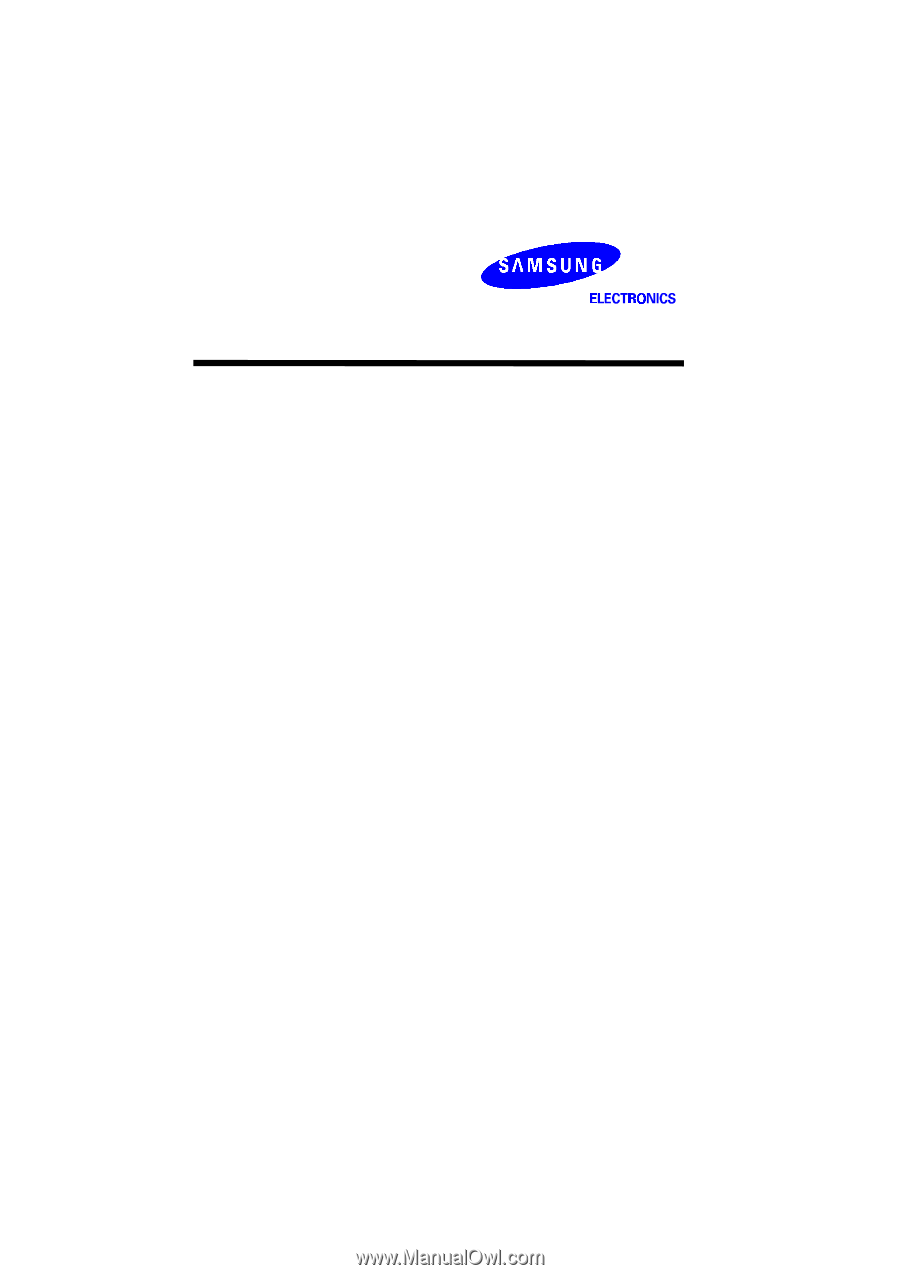
Operator
’
s Manual
All specifications are subjected to change without notice
SRP-270
SERIES
1 STATION PRINTER