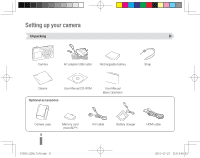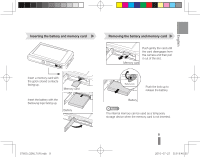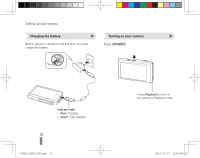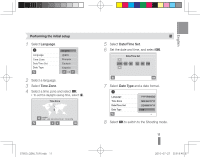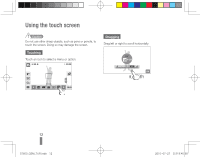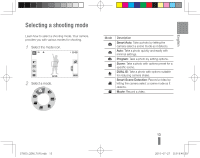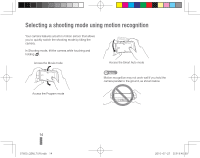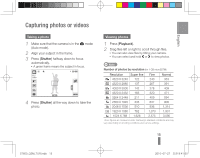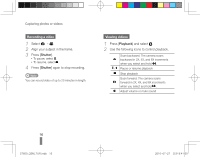Samsung ST600 Quick Guide (easy Manual) (ver.1.0) (English, Turkish) - Page 11
Performing the initial setup
 |
UPC - 044701014454
View all Samsung ST600 manuals
Add to My Manuals
Save this manual to your list of manuals |
Page 11 highlights
English Performing the initial setup 1 Select Language. 5 Select Date/Time Set. 6 Set the date and time, and select . Date/Time Set 2 Select a language. 3 Select Time Zone. 4 Select a time zone and select . ▪▪ To set the daylight-saving time, select . Time Zone London ST600_QSM_TUR.indb 11 7 Select Date Type and a date format. Language Time Zone Date/Time Set Date Type YYYY/MM/DD MM/DD/YYYY DD/MM/YYYY Off 8 Select to switch to the Shooting mode. 11 2010-07-27 오전 9:40:57
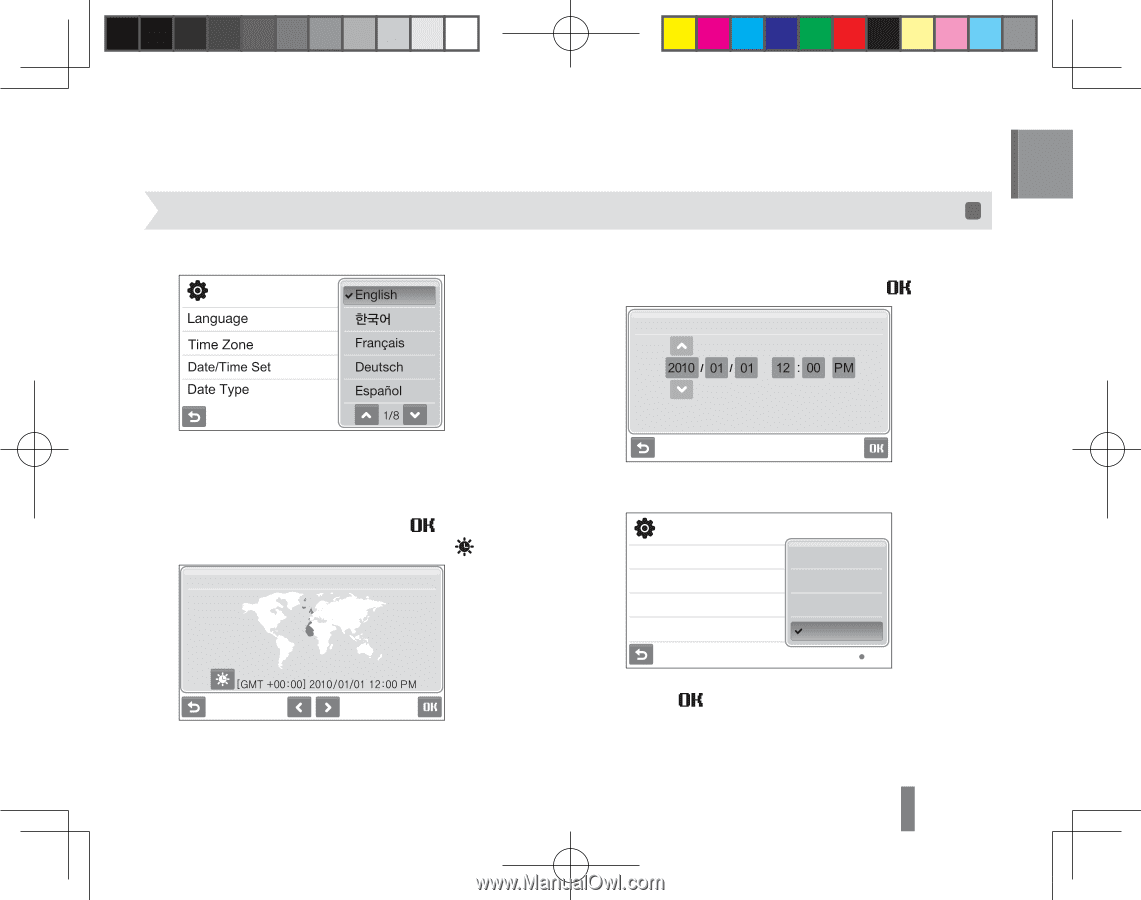
11
English
Select
5
Date/Time Set
.
Set the date and time, and select
6
.
Date/Time Set
Select
7
Date Type
and a date format.
YYYY/MM/DD
MM/DD/YYYY
DD/MM/YYYY
Off
Language
Time Zone
Date/Time Set
Date Type
Select
8
to switch to the Shooting mode.
Select
1
Language
.
Select a language.
2
Select
3
Time Zone
.
Select a time zone and select
4
.
To set the daylight-saving time, select
▪
.
Time Zone
London
Performing the initial setup
ST600_QSM_TUR.indb
11
2010-07-27
오전 9:40:57