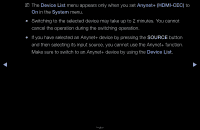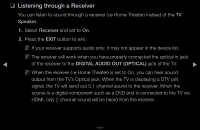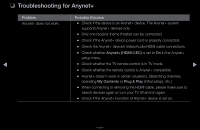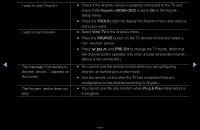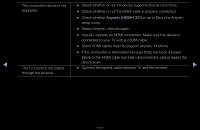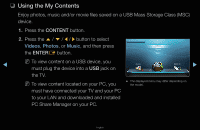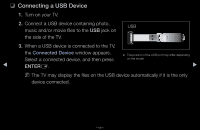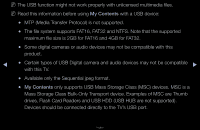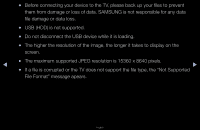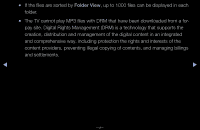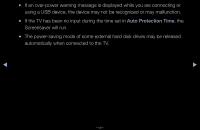Samsung T22A350 User Manual (user Manual) (ver.1.0) (English) - Page 115
Using the My Contents
 |
UPC - 729507816210
View all Samsung T22A350 manuals
Add to My Manuals
Save this manual to your list of manuals |
Page 115 highlights
❑ Using the My Contents Enjoy photos, music and/or movie files saved on a USB Mass Storage Class (MSC) device. 1. Press the CONTENT button. 2. Press the u / d / l / r button to select Videos, Photos, or Music, and then press the ENTERE button. My Contents Videos Photos Music ◀ N To view content on a USB device, you Source must plug the device into a USB jack on Watch TV ▶ the TV. N To view content located on your PC, you ● The displayed menu may differ depending on the model. must have connected your TV and your PC to your LAN and downloaded and installed PC Share Manager on your PC. English
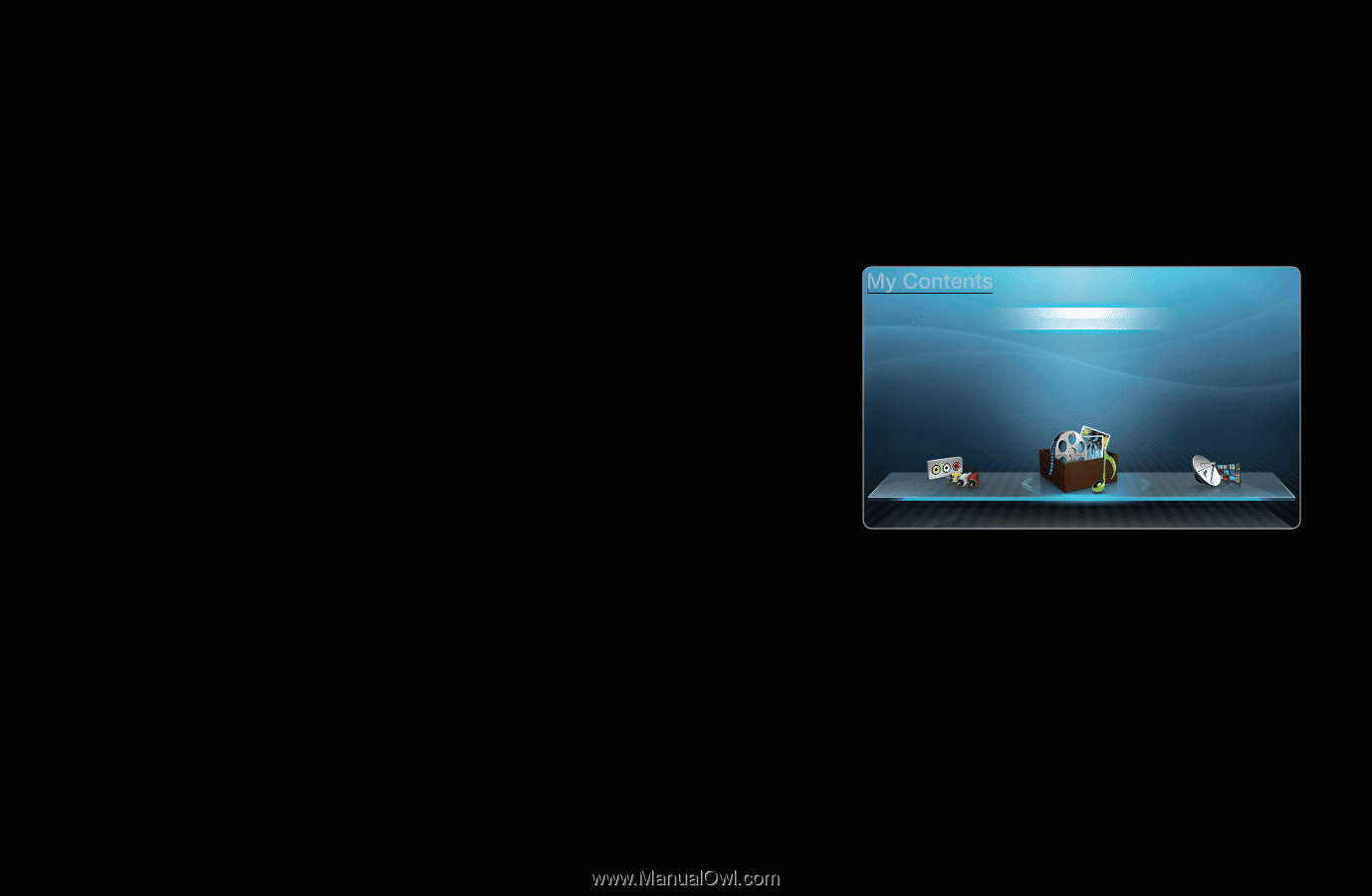
◀
▶
English
❑
Using the My Contents
Enjoy photos, music and/or movie files saved on a USB Mass Storage Class (MSC)
device.
1.
Press the
CONTENT
button.
2.
Press the
u
/
d
/
l
/
r
button to select
Videos
,
Photos
, or
Music
, and then press
the
ENTER
E
button.
N
To view content on a USB device, you
must plug the device into a
USB
jack on
the TV.
N
To view content located on your PC, you
must have connected your TV and your PC
to your LAN and downloaded and installed
PC Share Manager on your PC.
●
The displayed menu may differ depending on
the model.
Videos
Photos
Music
Source
Watch TV