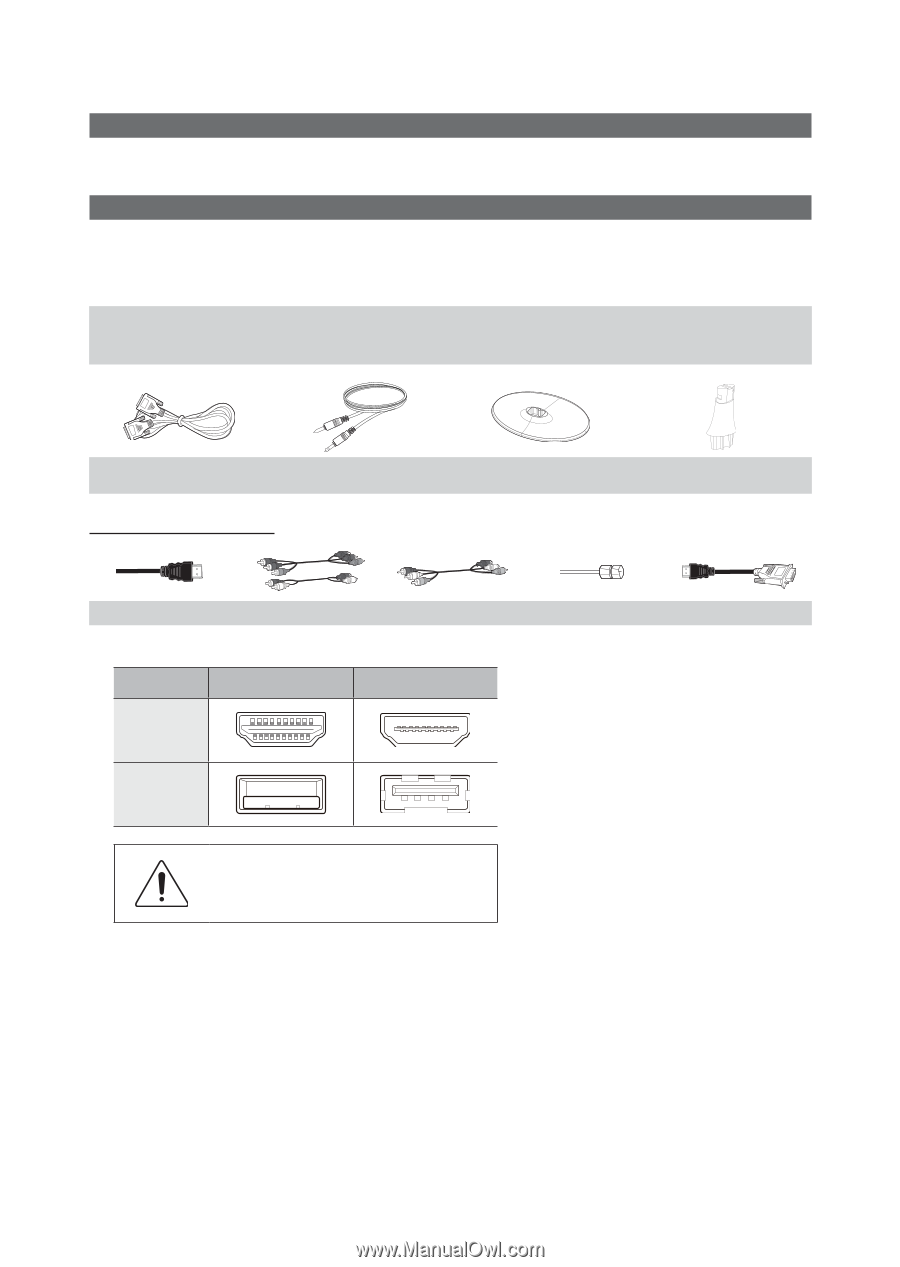Samsung T22B350ND User Manual Ver.02 (English) - Page 11
List of Features, Accessories - manual
 |
View all Samsung T22B350ND manuals
Add to My Manuals
Save this manual to your list of manuals |
Page 11 highlights
Getting Started List of Features yy Media Play (USB) Allows you to play video files, music files and pictures saved on a USB device. Accessories ✎✎Please make sure the following items are included with your TV. If any items are missing, contact your dealer. ✎✎The items' colors and shapes may vary depending on the model. ✎✎Check that there is no accessory hidden behind packing materials when you open the box. yy Remote Control (AA59-00600A) & Batteries (AAA x 2) yy Warranty Card / Safety Guide / Quick Setup Guide yy Cleaning Cloth yy Power Cord yy User Manual (CD) D-Sub Cable (BN39-00244H) Input Cables (Sold Separately) Stereo Cable (BN39-01286A) Stand Base Stand Connector HDMI Component ✎✎Check the cable before plug-in Cable HDMI USB Composite (AV) Ports Do not plug cable upside down. Be sure to check before plug-in. Coaxial (RF) HDMI-DVI 11 English