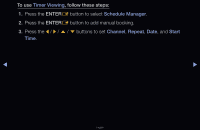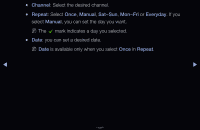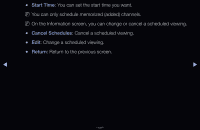Samsung T27A550 User Manual (user Manual) (ver.1.0) (English) - Page 2
Contents - pip
 |
View all Samsung T27A550 manuals
Add to My Manuals
Save this manual to your list of manuals |
Page 2 highlights
Contents Channel Menu Preference Features Other Information • Using the Channel Menu 1 • Setting the Time 54 • TroubleShooting 121 • Memorizing Channels 21 • Blocking Programs 61 • Anti-theft Kensington Lock 133 • Other Features 25 • Economical Solutions 64 • License 135 Basic Features • Picture In Picture (PIP) 66 • Other Features 70 • Changing the Preset Picture Modes 27 • Support Menu 77 • Adjusting Picture Settings 28 • Changing the Picture Size 30 Advanced Features • Changing the Picture Options 35 • What is Anynet+? 85 • Using the TV with Your PC 42 • Setting Up Anynet+ 90 • Changing the Preset Sound Modes 46 • Switching between Anynet+ Devices 92 • Adjusting Sound Settings 47 • Listening through a Receiver 94 • Troubleshooting for Anynet+ 95 • Using the My Contents 98 • Connecting a USB Device 99 • My Contents Selection Screen 104 • Videos 105 • Music 112 • Photos 114 • My Contents - Additional Functions 116