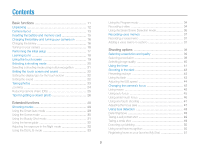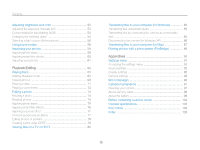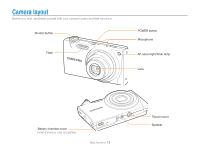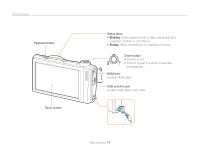9
Contents
Using the Program mode
.....................................................
34
Recording a video
...............................................................
34
Using the Smart Scene Detection mode
................................
36
Recording voice memos
...................................................
37
Recording a voice memo
.....................................................
37
Adding a voice memo to a photo
..........................................
37
Shooting options
............................................................
38
Selecting a resolution and quality
......................................
39
Selecting a resolution
...........................................................
39
Selecting image quality
........................................................
40
Using the timer
..................................................................
41
Shooting in the dark
..........................................................
43
Preventing red-eye
..............................................................
43
Using the flash
....................................................................
43
Adjusting the ISO speed
......................................................
44
Changing the camera’s focus
............................................
45
Using macro
.......................................................................
45
Using auto focus
.................................................................
45
Using smart touch focus
......................................................
46
Using one touch shooting
....................................................
47
Adjusting the focus area
.......................................................
47
Using face detection
.........................................................
48
Detecting faces
...................................................................
48
Taking a self portrait shot
......................................................
49
Taking a smile shot
..............................................................
49
Detecting eye blinking
..........................................................
50
Using smart face recognition
................................................
50
Registering faces as your favorites (My Star)
..........................
51
Basic functions
...............................................................
11
Unpacking
.........................................................................
12
Camera layout
...................................................................
13
Inserting the battery and memory card
..............................
15
Charging the battery and turning your camera on
.............
16
Charging the battery
............................................................
16
Turning on your camera
........................................................
16
Performing the initial setup
................................................
17
Learning icons
...................................................................
18
Using the touch screen
.....................................................
19
Selecting a shooting mode
................................................
20
Selecting a shooting mode using motion recognition
..............
21
Setting the touch screen and sound
.................................
22
Setting the display type for the touch screen
..........................
22
Setting the sound
................................................................
22
Taking photos
....................................................................
23
Zooming
.............................................................................
24
Reducing camera shake (OIS)
..............................................
25
Tips for getting a clearer photo
..........................................
26
Extended functions
........................................................
28
Shooting modes
................................................................
29
Using the Smart Auto mode
.................................................
29
Using the Scene mode
........................................................
30
Using the Beauty Shot mode
................................................
31
Using the frame guide
..........................................................
32
Adjusting the exposure in the Night mode
..............................
32
Using the DUAL IS mode
.....................................................
33