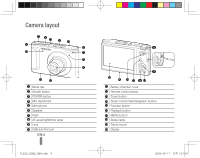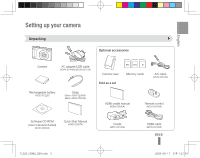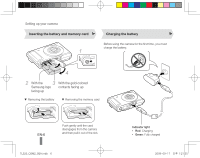Samsung TL320 Quick Guide (ENGLISH) - Page 9
Playing files
 |
UPC - 044701010098
View all Samsung TL320 manuals
Add to My Manuals
Save this manual to your list of manuals |
Page 9 highlights
English Playing files Viewing photos 1 Press [P]. 2 Press [F] or [t] to scroll through files. ▪▪ Press and hold to view files quickly. Viewing videos 1 Press [P]. 2 Press [o]. TL320_QSM2_SEA.indb 9 Pause 3 Use the following buttons to control playback. [F] Scan backward [o] Pause or resume playback [t] [Zoom] up or down Scan forward Adjust the volume level EN-9 2009-09-17 오후 1:21:36

EN-9
English
Playing files
Viewing photos
Press [
1
P
].
Press [
2
F
] or [
t
] to scroll through files.
Press and hold to view files quickly.
▪
Viewing videos
Press [
1
P
].
Press [
2
o
].
Pause
Use the following buttons to control playback.
3
[
F
]
Scan backward
[
o
]
Pause or resume playback
[
t
]
Scan forward
[
Zoom
] up or
down
Adjust the volume level
TL320_QSM2_SEA.indb
9
2009-09-17
오후 1:21:36