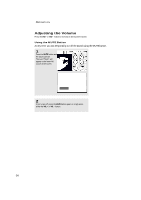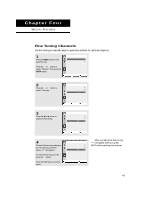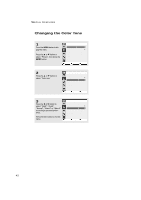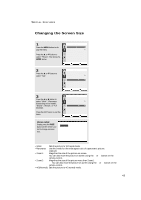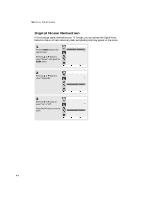Samsung TX-N2668WH User Manual (user Manual) (ver.1.0) (English) - Page 39
Viewing an External Signal Source, Setting the Signal Source
 |
View all Samsung TX-N2668WH manuals
Add to My Manuals
Save this manual to your list of manuals |
Page 39 highlights
O P E R AT I O N Viewing an External Signal Source Use the remote control to switch between viewing signals from connected equipment, such as VCRs, DVD, Set-Top Box and the TV source (broadcast or cable). Setting the Signal Source 1 Press the MENU button to display menu, then press the ENTER button. Input Source List : TV √ Edit Name √ Move Enter Return 2 Press the ENTER button again. Press the v or w button to select signal source, then press the ENTER button. Source List TV AV1 - - - - AV2 - - - - AV3 - - - - S-Video - - - - COMPONENT1 - - - - w More Move Enter Return Alternate method: Simply press the AV1 TV/VIDEO or TV/COMPO- NENT button on the remote control to select an External Signal Source. 39

O
P E R AT I O N
39
Viewing an External Signal Source
Use the remote control to switch between viewing signals from connected equipment,
such as VCRs, DVD, Set-Top Box and the TV source (broadcast or cable).
Setting the Signal Source
1
Press the
MENU
button to dis-
play menu, then press the
ENTER
button.
2
Press the
ENTER
button again.
Press the
▲
or
▼
button to
select signal source, then press
the
ENTER
button.
Alternate method:
Simply press the
TV/VIDEO
or
TV/COMPO-
NENT
button on the
remote control to select
an External Signal Source.
Move
Enter
Return
Input
Source List :
TV
√
Edit Name
√
Move
Enter
Return
Source List
TV
AV1
- - - -
AV2
- - - -
AV3
- - - -
S-Video
- - - -
COMPONENT1
- - - -
▼
More
AV1