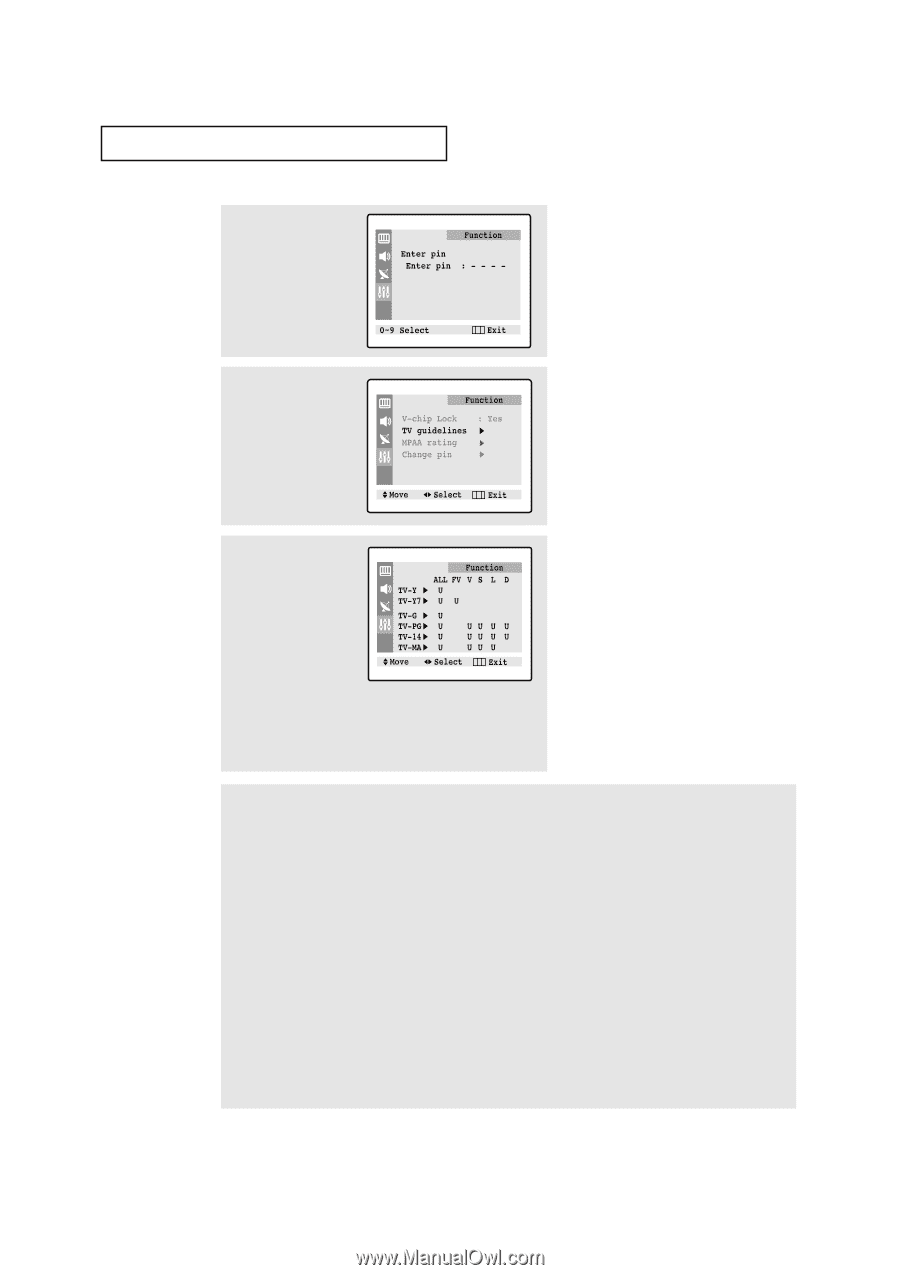Samsung TXN2734F User Manual (user Manual) (ver.1.0) (English) - Page 55
Special Features
 |
View all Samsung TXN2734F manuals
Add to My Manuals
Save this manual to your list of manuals |
Page 55 highlights
SPECIAL FEATURES 2 Press the M button three times to select the "Vchip" menu. Press the √ button. The "Enter pin" screen will appear. Enter your 4digit PIN number. 3 The "V-chip" screen will appear. Press the M button, and highlight the field for "TV guidelines". 4 Press the √ button. The "TV guidelines" screen will appear. Press the L or M button to highlight one of the six age-based categories: TV-Y Young children TV-Y7 Children 7 and over TV-G General audience TV-PG Parental guidance TV-14 Viewers 14 and over TV-MA Mature audience U: Unblocked B: Blocked M Note: These categories consist of two separate groups: TV-Y and TV-Y7 (young children through age 7), and TV-G through TV-MA (everybody else). The restrictions for these two groups work independently: If a household includes very young children as well as young adults, the TV guidelines must be set up separately for each age group. (See next step.) 5 At this point, one of the TV-Ratings is highlighted. Press the √ button: Depending on your existing setup, a letter "U" or "B" will start blinking. (U= Unblocked, B= Blocked) While the "U" or "B" is red, press the L or M button to block or unblock the category. Press the MENU button once to save the TV guidelines. A TV-Rating will be highlighted, and no letters will blink. To exit this screen, press the MENU button again. To select a different TV-Rating, press the L or M button and then repeat the process. Note 1: The TV-Y7, TV-PG, TV-14 and TV-MA have additional options. See the next step to change any of the following sub-ratings: FV: Fantasy violence D: Dialog L: Offensive language S: Sexual situation V: Violence Note 2: The V-Chip will automatically block certain categories that are "more restrictive." For example, if you block "TV-Y" category, then "TV-Y7" will automatically be blocked. Similarly, if you block the TV-G category, then all the categories in the "young adult" group will be blocked (TV-G, TV-PG, TV-14 and TV-MA). The sub-ratings (D, L, S, V) work together similarly. (See next section.) 55