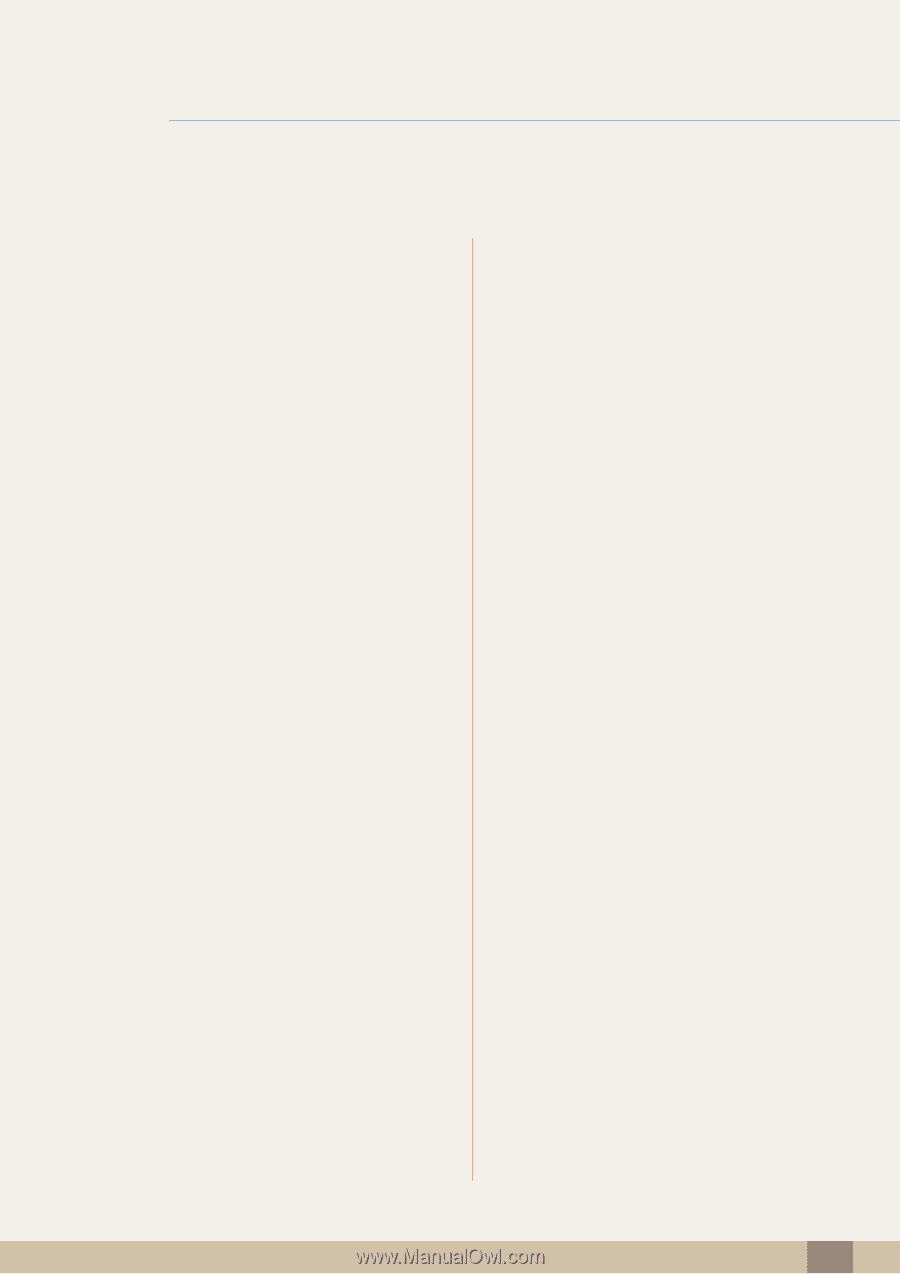Samsung UE590 User Manual - Page 3
Screen Setup - drivers
 |
View all Samsung UE590 manuals
Add to My Manuals
Save this manual to your list of manuals |
Page 3 highlights
Table Of Contents 29 29 30 31 31 32 34 35 SCREEN SETUP 36 36 38 38 39 39 40 40 41 41 43 43 45 45 46 46 47 47 48 48 49 49 Connecting and Using a PC Connection Using the HDMI Cable Connection Using an DP Cable Connecting to Headphones Tidying Up the Connected Cables Connecting the Power Driver Installation Setting Optimum Resolution SAMSUNG MAGIC Bright Configuring SAMSUNG MAGIC Bright Brightness Configuring Brightness Contrast Configuring Contrast Sharpness Configuring Sharpness Color Configuring Color SAMSUNG MAGIC Angle (U28E590D) Configuring SAMSUNG MAGIC Angle HDMI Black Level Configuring the HDMI Black Level Settings Eye Saver Mode Configuring Eye Saver Mode Game Mode Configuring Game Mode Response Time Configuring the Response Time Picture Size Changing the Picture Size 3 Table Of Contents