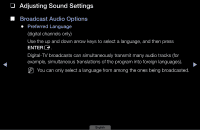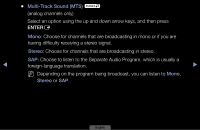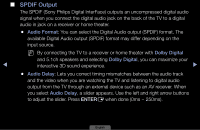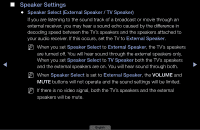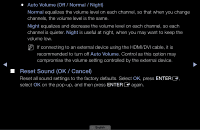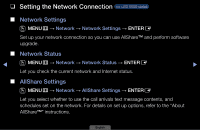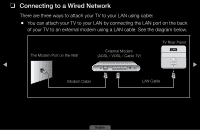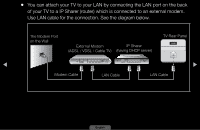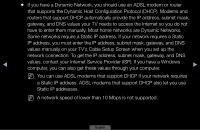Samsung UN32D5500RF User Manual (user Manual) (ver.1.0) (English) - Page 49
Reset Sound OK / Cancel
 |
View all Samsung UN32D5500RF manuals
Add to My Manuals
Save this manual to your list of manuals |
Page 49 highlights
●● Auto Volume (Off / Normal / Night) Normal equalizes the volume level on each channel, so that when you change channels, the volume level is the same. Night equalizes and decrease the volume level on each channel, so each channel is quieter. Night is useful at night, when you may want to keep the volume low. NN If connecting to an external device using the HDMI/DVI cable, it is recommended to turn off Auto Volume. Control as this option may compromise the volume setting controlled by the external device. ◀ ▶ ■■ Reset Sound (OK / Cancel) Reset all sound settings to the factory defaults. Select OK, press ENTERE, select OK on the pop-up, and then press ENTERE again. English
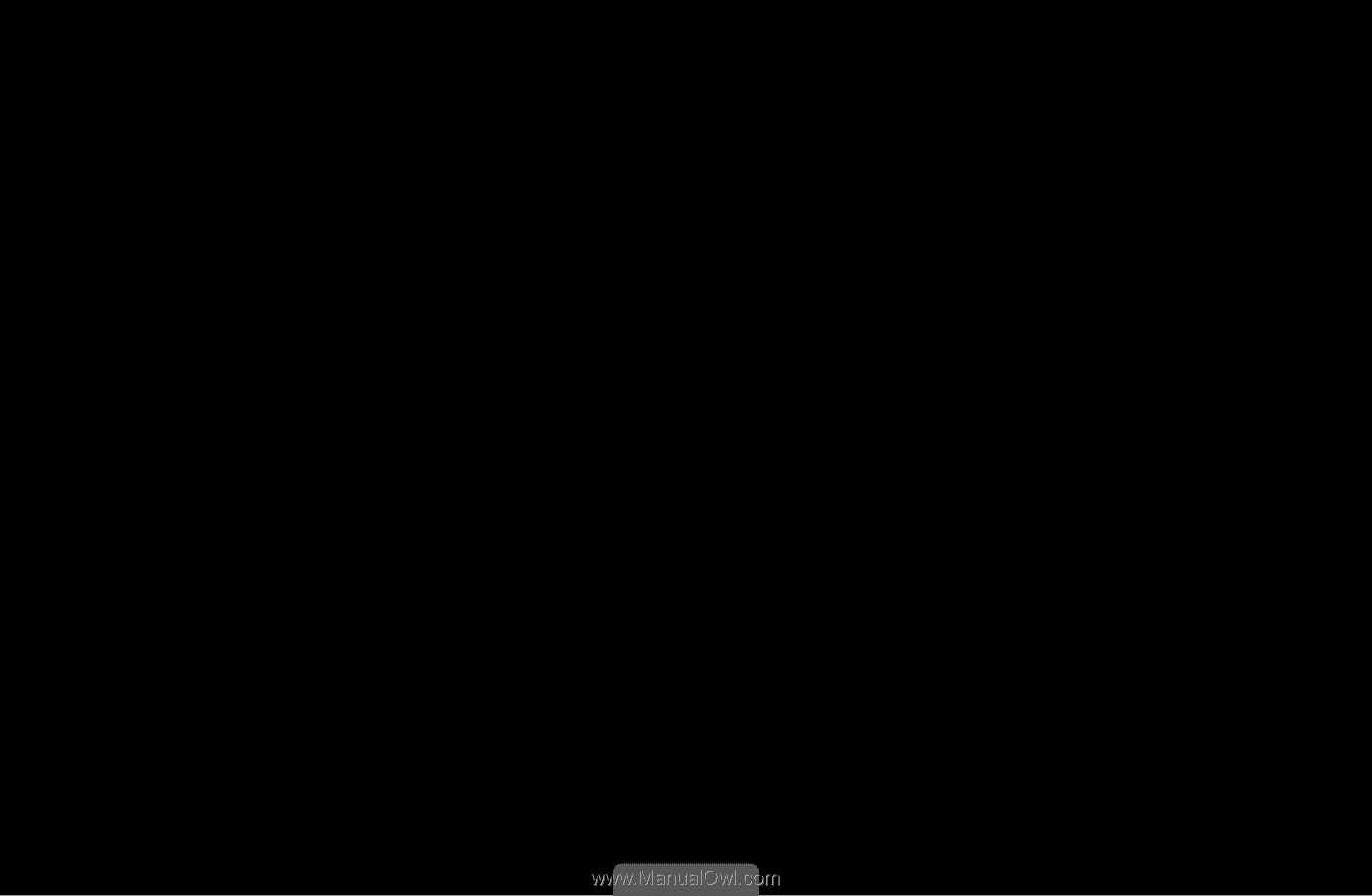
◀
▶
English
●
Auto Volume (Off / Normal / Night)
Normal
equalizes the volume level on each channel, so that when you change
channels, the volume level is the same.
Night
equalizes and decrease the volume level on each channel, so each
channel is quieter.
Night
is useful at night, when you may want to keep the
volume low.
N
If connecting to an external device using the HDMI/DVI cable, it is
recommended to turn off
Auto Volume
. Control as this option may
compromise the volume setting controlled by the external device.
■
Reset Sound (OK / Cancel)
Reset all sound settings to the factory defaults. Select
OK
, press
ENTER
E
,
select
OK
on the pop-up, and then press
ENTER
E
again.