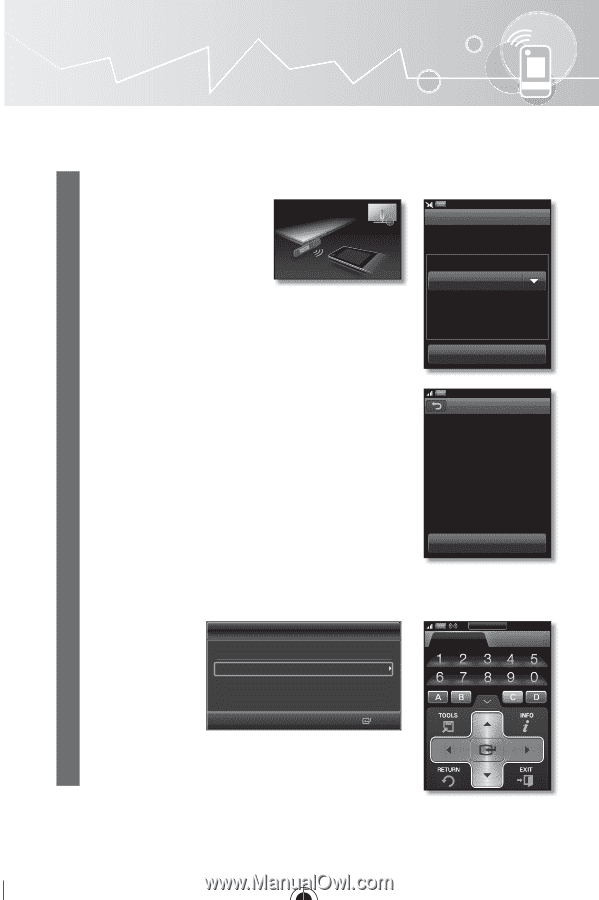Samsung UN46C9000ZF User Manual (user Manual) (ver.1.0) (English, French, Span - Page 5
First Time User Setup
 |
View all Samsung UN46C9000ZF manuals
Add to My Manuals
Save this manual to your list of manuals |
Page 5 highlights
First Time User Setup The default setup screen appears when your Touch Control is turned on for the first time. To connect the Touch Control to the TV, you must complete the following steps. 1 Select the desired language, and then tap . Welcome Select a Language. Language English OK 2 Select to connect the Touch Control. If you want to connect to it later or if you have changed the Touch Control to a new one, select . If you selected , refer to "Setting up the Network" (p. 6) when you want to connect the TV and Touch Control. • The Samsung Wireless LAN Adapter must be connected to the TV before you establish a connection. • The Samsung Wireless LAN Adapter and Touch Control must be parallel and no farther than 8 inches (20cm) apart. • If you are failed, reconnect the Samsung Wireless LAN Adapter, and then try again. • For initial TV settings, refer to the TV manual. Plug & Play Select Language of the OSD. Menu Language : English Connect TV Succeed! Complete the configuration of this remote control. Do the TV configuration following the TV screen information. OK Keyboard TV Control Services Enter Touch Control 5