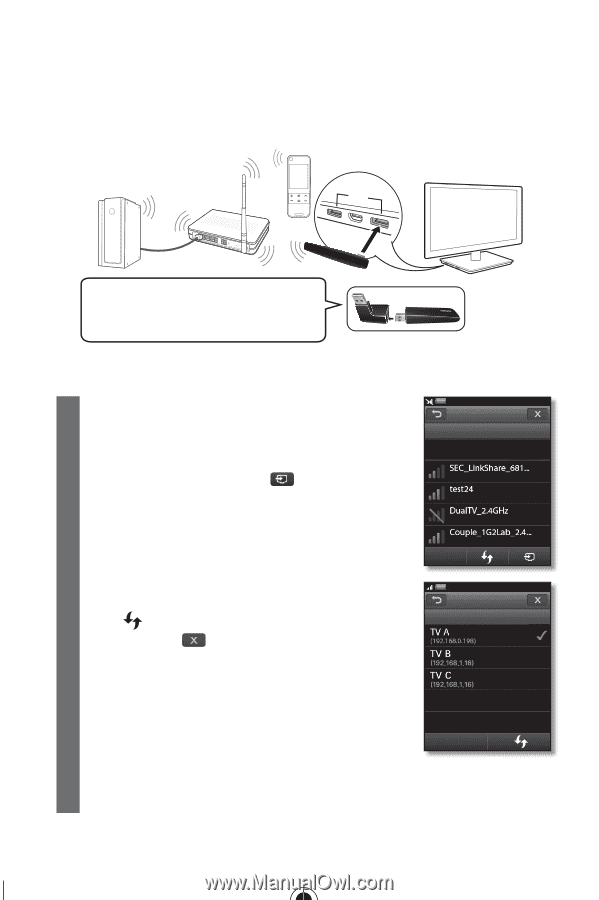Samsung UN55C9000ZF User Manual (user Manual) (ver.1.0) (English, French, Span - Page 9
How to connect using the wireless router
 |
View all Samsung UN55C9000ZF manuals
Add to My Manuals
Save this manual to your list of manuals |
Page 9 highlights
Touch Control PC Wireless Router Stand Side Panel oor If you want to use the SAMSUNG Wireless LAN Adapter (WIS09ABGN, WIS09ABGN2 or WIS10ABGN ), you should use a gender featuring for the connection. How to connect using the wireless router 1 On the screen, select the APs (Access Point) connected to the TV. Network Select a network. • To connect the network, you can select one of the other Auto Configuration methods: PBC(WPS), PIN or Security Key. 2 If the network is connected, tap . The Unsecured screen appears. Secured • If the connection fails, choose one of the other connection methods: PBC(WPS), auto configuration, or manual Unsecured configuration. Secured PBC(WPS) 3 On the screen, select the TV you want to connect. • If the TV you want to connect cannot be found on the list, Connect TV tap to retry. Select a TV. 4 When done, tap . Touch Control 9