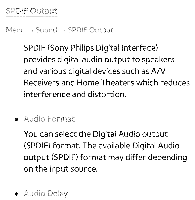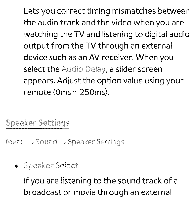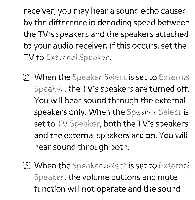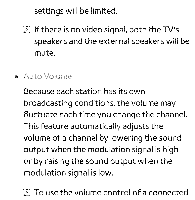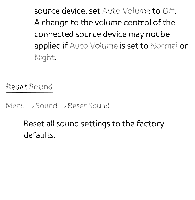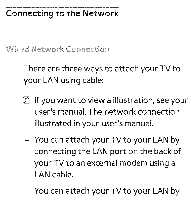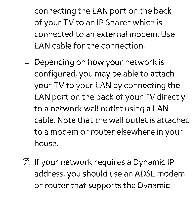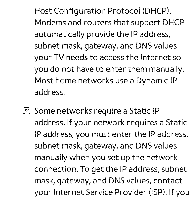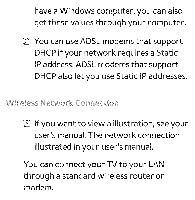Samsung UN55ES8000FXZA Manual - Page 86
LAN using cable - manual
 |
View all Samsung UN55ES8000FXZA manuals
Add to My Manuals
Save this manual to your list of manuals |
Page 86 highlights
Connecting to the Network Wred Hetwork Connect on There are three ways to attach your TV to your LAN using cable: @ if you want to view a illustration, see your user's manual. The network connection illustrated in your user's manual. You can attach your TV to your LAN by connecting the LAN port on the back of your TV to an external modem using a LAN cable. You can attach your TV to your LAN by
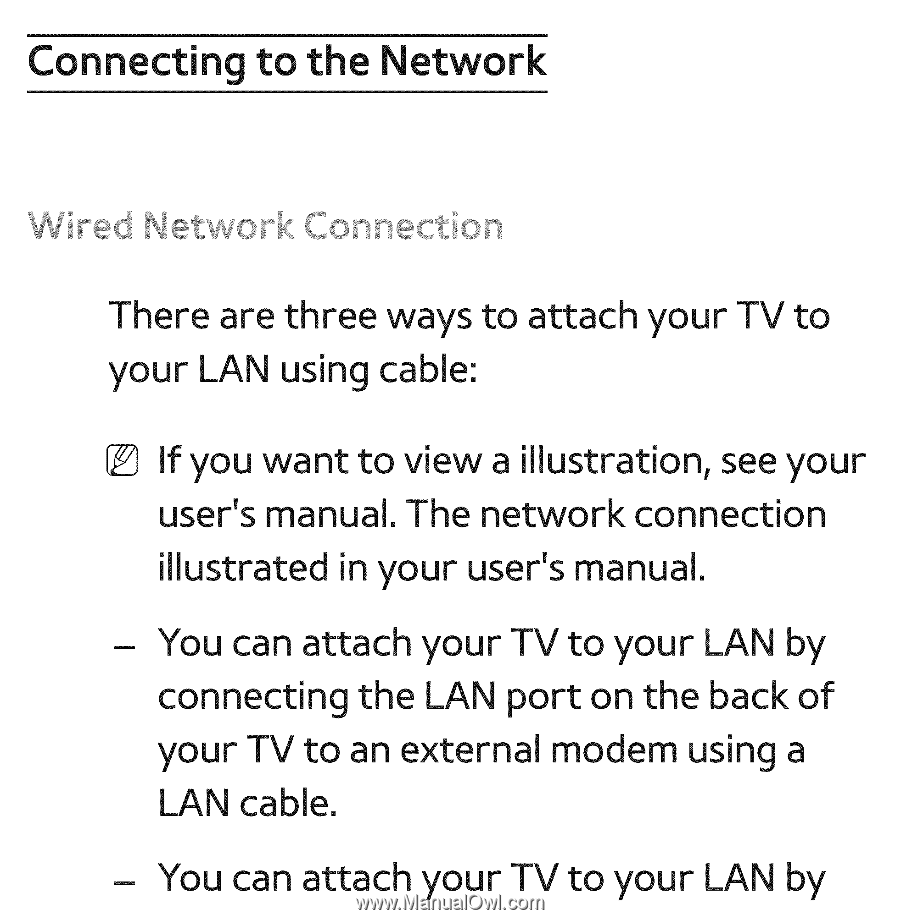
Connecting
to the
Network
Wred
Hetwork
Connect
on
There are three ways to attach your
your
LAN using cable:
TV
to
@
if you want
to view a illustration,
see your
user's manual.
The network
connection
illustrated
in your
user's manual.
You can attach your TV to your LAN by
connecting
the LAN port
on the back of
your TV to an external
modem using a
LAN cable.
You can attach your TV to your LAN by