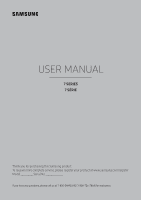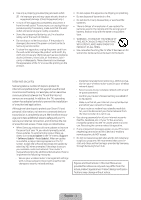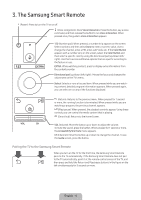Samsung UN55KU7000F User Manual
Samsung UN55KU7000F Manual
 |
View all Samsung UN55KU7000F manuals
Add to My Manuals
Save this manual to your list of manuals |
Samsung UN55KU7000F manual content summary:
- Samsung UN55KU7000F | User Manual - Page 1
USER MANUAL 7 SERIES 7 SÉRIE Thank you for purchasing this Samsung product. To receive more complete service, please register your product at www.samsung.com/register Model Serial No If you have any questions, please call us at 1-800-SAMSUNG (1-800-726-7864) for assistance. - Samsung UN55KU7000F | User Manual - Page 2
maintenance. Caution. Consult instructions for use: This symbol instructs the user to consult the user manual for further safety related deteriorate. • Be sure to contact an authorized Samsung service center for information if you intend to install your TV in a location with heavy dust, high or - Samsung UN55KU7000F | User Manual - Page 3
access. These steps are listed below: • When Samsung releases software updates to improve the security of your TV, you should promptly install these updates. To automatically receive these updates, turn on Auto Update in the TV's menu (Support > Software Update > Auto Update). When an update - Samsung UN55KU7000F | User Manual - Page 4
1. Package Content 2. Initial Setup 3. The Samsung Smart Remote 4. The e-Manual 5. Troubleshooting and Maintenance 8 Troubleshooting 9 What is Remote Support? 10 Eco Sensor and screen brightness 10 Still image warning 10 Caring for the TV 6. Specifications and Other Information 11 Specifications 13 - Samsung UN55KU7000F | User Manual - Page 5
, it immediately starts the Initial Setup. Follow the instructions displayed on the screen and configure the TV's basic settings to suit your viewing environment. Using the TV Controller You can turn on the TV with the TV controller button at the bottom of the TV, and then use the Control menu. The - Samsung UN55KU7000F | User Manual - Page 6
. To see the Guide screen, press the button. Pairing the TV to the Samsung Smart Remote When you turn on the TV for the first time, the Samsung Smart Remote pairs to the TV automatically. If the Samsung Smart Remote does not pair to the TV automatically, point it at the remote control sensor of the - Samsung UN55KU7000F | User Manual - Page 7
Installing batteries into the Samsung Smart Remote To install the batteries, push the rear cover of the e-Manual on the Samsung website. To display the e-Manual: • In the TV's menu, select > Settings > Support > Open e-Manual. Accessing the associated TV menu screen from an e-Manual topic page ( - Samsung UN55KU7000F | User Manual - Page 8
Troubleshooting If the TV seems to have a problem, first review this list of possible problems and solutions. Alternatively, review the Troubleshooting Section in the e-Manual. If none of the troubleshooting tips apply, visit www.samsung.com/support or call Samsung Customer Service at 1-800-SAMSUNG - Samsung UN55KU7000F | User Manual - Page 9
Enter manually > DNS Server > enter 8.8.8.8 > OK. • Reset by selecting > Settings > Support > Self Diagnosis > Reset Smart Hub. What is Remote Support? Samsung Remote Support service offers you one-on-one support with a Samsung Technician who can remotely: • Diagnose your TV • Adjust the TV settings - Samsung UN55KU7000F | User Manual - Page 10
and contrast to avoid the appearance of after-images. • Use all TV features designed to reduce image retention and screen burn. Refer to the e-Manual for details. Caring for the TV • If a sticker was attached to the TV screen, some debris can remain after you remove the sticker. Please clean - Samsung UN55KU7000F | User Manual - Page 11
Operating Humidity Storage Temperature Storage Humidity Stand Swivel (Left / Right) Sound (Output) Model Name Screen Size (Diagonal) Dimensions (W x H x D) Body With stand Weight Without Stand With Stand Model Name Screen Size (Diagonal) Dimensions (W x H x D) Body With stand Weight Without Stand - Samsung UN55KU7000F | User Manual - Page 12
The actual appearance of the TV may differ from the images in this manual, depending on the model. • Typical power consumption the connection. * Shielded Twist Pair © 2016 Samsung Electronics America, Inc Decreasing power consumption When you shut the TV off, it enters Standby mode. In Standby mode - Samsung UN55KU7000F | User Manual - Page 13
Dimensions Port panel detail / Rear view 1 2 3 NN The displayed image may differ from your TV, depending on the model. Model name 1 2 UN40KU7000 5.6 13.8 UN43KU7000 7.3 15.0 UN49KU7000 4.5 13.7 UN55KU7000 6.8 16.4 UN65KU7000 11.6 20.7 Licenses (Unit: inches) 3 6.7 6.7 4.5 5.3 - Samsung UN55KU7000F | User Manual - Page 14
TV. For models providing wall mount adapters, install them as shown in the figure below before installing the wall mount kit. NN Refer to the installation manual included with the Samsung the TV to the wall mount is shown in column C in the table below. TV size in inches VESA screw hole specs (A - Samsung UN55KU7000F | User Manual - Page 15
is not liable for these kinds of accidents. • Samsung is not liable for product damage or personal injury when a non-VESA or non-specified wall mount is used or the consumer fails to follow the product installation instructions. • Do not mount the TV at more than a 15 degree tilt. • Always have - Samsung UN55KU7000F | User Manual - Page 16
without anchoring both the furniture and the television set to a suitable support. • Not placing the television set on cloth or other materials set, you should apply the same precautions to the old set. Preventing the TV from falling 1. Using the appropriate screws, firmly fasten a set of brackets to - Samsung UN55KU7000F | User Manual - Page 17
and, if not installed and used in accordance with the instructions, may cause harmful interference to radio communications. However, there the receiver is connected. • Consulting the dealer or an experienced radio/TV technician for help. FCC Caution: Any changes or modifications not expressly - Samsung UN55KU7000F | User Manual - Page 18
be in the wide screen, 16:9 ratio format, or expanded to fill the screen, if your model offers this feature, with the images constantly in motion. Displaying stationary graphics and images on the screen, as well as burned in images, are not covered by your Samsung limited warranty. English - 18 - Samsung UN55KU7000F | User Manual - Page 19
GUIDE D'UTILISATION 7 SERIES 7 SÉRIE Merci d'avoir acheté ce produit Samsung. Pour recevoir une plus vaste gamme de services, enregistrez votre produit au www.samsung.com/ register. Modèle N° de série Pour de plus amples renseignements ou pour obtenir de l'aide, composez le 1-800-SAMSUNG (1-800- - Samsung UN55KU7000F | User Manual - Page 20
garde. Consultez les instructions aux fins d'utilisation : Ce symbole indique à l'utilisateur qu'il doit consulter le guide d'utilisation pour avoir ou une détérioration de l'isolation. • Communiquez avec un centre de service homologué lorsque vous installez l'appareil dans un endroit exposé à la - Samsung UN55KU7000F | User Manual - Page 21
et communiquez avec un centre de service. • Pour nettoyer l'appareil, Samsung prend un certain nombre de mesures afin de protéger ses téléviseurs Smart TV auto » dans le menu du téléviseur (Support technique > Mise à jour du logiciel > le guide de votre routeur, vous trouverez des instructions supplé - Samsung UN55KU7000F | User Manual - Page 22
, communiquez avec le détaillant. • Télécommande intelligente Samsung & Piles (AA x 2) • Guide de l'utilisateur • Carte de garantie / Guide de réglementation • Cordon d'alimentation 4 EA Adaptateur de COMPONENT IN / AV IN Adaptateur pour le support mural Guide-câble NN La forme et la couleur - Samsung UN55KU7000F | User Manual - Page 23
2. Configuration initiale Lorsque vous mettez le téléviseur en marche pour la première fois, il lance immédiatement la configuration initiale. Suivez les directives qui s'affichent à l'écran et configurez les réglages de base du téléviseur afin qu'ils correspondent à votre environnement de - Samsung UN55KU7000F | User Manual - Page 24
sur la touche vers le haut ou vers le bas pour changer de chaîne. Pour voir l'écran Guide, appuyez sur la touche. Exécution du pairage entre le téléviseur et la Télécommande intelligente Samsung Lorsque vous mettez le téléviseur sous tension pour la première fois, il est automatiquement apparié avec - Samsung UN55KU7000F | User Manual - Page 25
téléviseur. N Vous pouvez télécharger et voir une version imprimable du guide électronique sur le site Web Samsung. Affichage du guide électronique : • Dans le menu, sélectionnez la fonction > Paramètres > Support technique > Ouvrir e-Manual. Accès à l'écran de menu associé à partir d'une page du - Samsung UN55KU7000F | User Manual - Page 26
. Consultez également la section « Dépannage » dans le guide électronique. Si aucun de ces conseils de dépannage ne fonctionne, rendez-vous à l'adresse www.samsung.com/support ou communiquez avec le service à la clientèle de Samsung en composant le 1 800 SAMSUNG (1 800 726-7864). NN Pour de plus - Samsung UN55KU7000F | User Manual - Page 27
> Serveur DNS > entrez 8.8.8.8 > OK. • Réinitialisez en sélectionnant > Paramètres > Support technique > Autodiagnostic > Réinitialiser Smart Hub. Que signifie le soutien technique à distance? Samsung vous offre un service de soutien technique à distance et personnalisé. Un technicien de - Samsung UN55KU7000F | User Manual - Page 28
d'images rémanentes. • Utilisez toutes les fonctions du téléviseur conçues pour réduire les images rémanentes et la brûlure d'écran. Consultez le guide électronique pour obtenir plus de détails. Précautions à prendre pour le téléviseur • Si vous retirez l'autocollant apposé sur l'écran du téléviseur - Samsung UN55KU7000F | User Manual - Page 29
modèle Taille de l'écran (diagonale) Dimensions (L x H x P) Boîtier Avec support Poids Sans support Avec support Nom du modèle Taille de l'écran (diagonale) Dimensions (L x H x P) Boîtier Avec support Poids Sans support Avec support 3840 x 2160 50 à 104 °F (10 à 40 ℃) 10 à 80 %, sans condensation - Samsung UN55KU7000F | User Manual - Page 30
(diagonale) Dimensions (L x H x P) Boîtier Avec support Poids Sans support Avec support UN65KU7000 Categorie de 65 pouces (64.5 pouces en diagonale) des illustrations du présent guide selon le modèle choisi connexion. *Shielded Twist Pair © 2016 Samsung Electronics America, Inc Réduire la - Samsung UN55KU7000F | User Manual - Page 31
Dimensions Panneau des ports / vue arrière 1 2 NN L'image affichée peut varier selon le modèle de téléviseur. Nom du modèle 1 UN40KU7000 5.6 UN43KU7000 7.3 UN49KU7000 4.5 UN55KU7000 6.8 UN65KU7000 11.6 Licences 3 2 13.8 15.0 13.7 16.4 20.7 (Unité : pouce) 3 6.7 6.7 4.5 5.3 5.4 The - Samsung UN55KU7000F | User Manual - Page 32
le support mural le support mural TV C Samsung Electronics n'est pas responsable des dommages causés à l'appareil ni des blessures possibles occasionnées à vous ou à des tiers si vous tentez d'installer le support vous-même. Pour commander le support mural, téléphonez au Centre de service à la - Samsung UN55KU7000F | User Manual - Page 33
tels accidents se produiraient. • Samsung ne saurait être tenue responsable des dommages au produit ou des blessures occasionnés par l'utilisation d'un support mural non conforme aux spécifications VESA ou non recommandé, ou si le consommateur ne suit pas les instructions d'installation du produit - Samsung UN55KU7000F | User Manual - Page 34
le téléviseur est placé sur des meubles hauts (par exemple des armoires ou étagères à livres), veiller à fixer solidement le meuble et le téléviseur à un support approprié. • Ne pas placer le téléviseur sur un tissu ou autre matériau qui peut se trouver entre ce dernier et le meuble. • Apprendre aux - Samsung UN55KU7000F | User Manual - Page 35
Renseignements sur la FCC et la garantie Déclaration de la Federal Communications Commission relative au brouillage Ce matériel a été testé et déclaré conforme aux limites imposées à un appareil numérique de classe B, conformément à l'alinéa 15 des règlements de la FCC. Ces restrictions sont conçues - Samsung UN55KU7000F | User Manual - Page 36
durée d'utilisation. Le vieillissement inégal de l'affichage à DEL résultant du choix et de l'utilisation d'un format n'est pas couvert par la garantie limitée de Samsung; les images rémanentes en sont également exclues. Français - 18 - Samsung UN55KU7000F | User Manual - Page 37
This page is intentionally left blank. - Samsung UN55KU7000F | User Manual - Page 38
contacter le Service Consommateurs Samsung. Country Customer Care Center CANADA 1-800-SAMSUNG (726-7864) U.S.A 1-800-SAMSUNG (726-7864) Web Site www.samsung.com/ca/support (English) www.samsung.com/ca_fr/ support (French) www.samsung.com/us/support Address Samsung Electronics Canada Inc
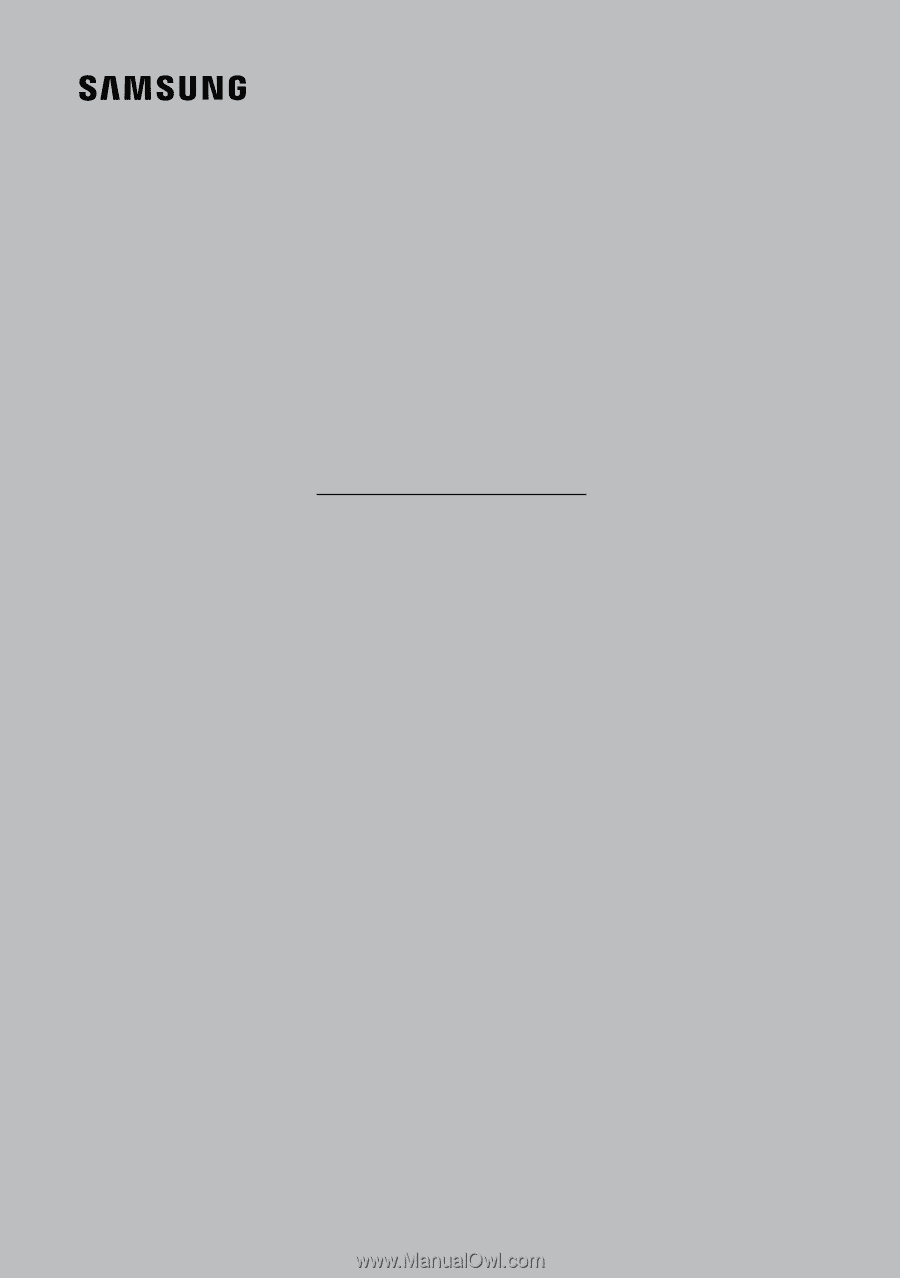
If you have any questions, please call us at 1-800-SAMSUNG (1-800-726-7864) for assistance.
USER MANUAL
7 SERIES
7 SÉRIE
Thank you for purchasing this Samsung product.
To receive more complete service, please register your product at www.samsung.com/register
Model_________________
Serial No._______________________