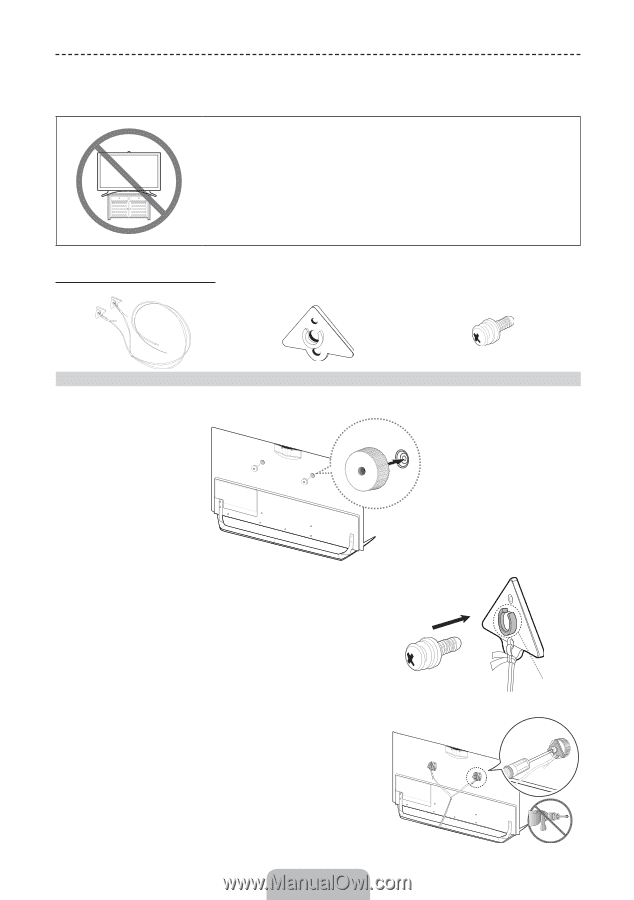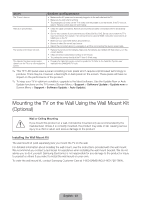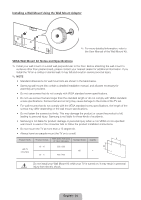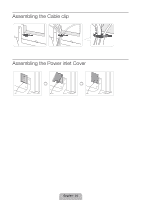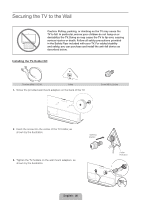Samsung UN65F8000BF Quick Guide Ver.1.0 (English) - Page 28
Securing the TV to the Wall
 |
View all Samsung UN65F8000BF manuals
Add to My Manuals
Save this manual to your list of manuals |
Page 28 highlights
Securing the TV to the Wall Caution: Pulling, pushing, or climbing on the TV may cause the TV to fall. In particular, ensure your children do not hang on or destabilize the TV. Doing so may cause the TV to tip over, causing serious injuries or death. Follow all safety precautions provided in the Safety Flyer included with your TV. For added stability and safety, you can purchase and install the anti-fall device as described below. Installing the TV-Holder Kit: TV-Holder (BN96-15753A) Holder 1. Screw the provided wall mount adapters on the back of the TV. Screw (M8 X L28) 2ea 2. Insert the screw into the center of the TV-holder, as shown by the illustration. Fastening direction 3. Tighten the TV-holders on the wall mount adapters, as shown by the illustration. Holder Protrusion English - 28