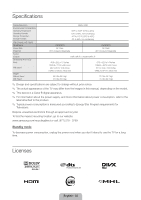Samsung UN65F9000AF Quick Guide Ver.1.0 (English) - Page 31
Eco Sensor and Screen Brightness
 |
View all Samsung UN65F9000AF manuals
Add to My Manuals
Save this manual to your list of manuals |
Page 31 highlights
Eco Sensor and Screen Brightness Eco Sensor measures the light in your room and optimizes the brightness of the TV automatically to reduce power consumption. This causes the TV to brighten and dim automatically. If you want to turn this function off, go to Menu > System > Eco Solution > Eco Sensor ✎✎ The shape of TV stand may differ depending on the model. Do not block the sensor with any material. It can decrease picture brightness. English - 31

English - 31
Eco Sensor and Screen Brightness
Eco Sensor measures the light in your room and optimizes the brightness of the TV automatically to reduce
power consumption. This causes the TV to brighten and dim automatically. If you want to turn this function
off, go to
Menu
>
System
>
Eco Solution
>
Eco Sensor
✎
The shape of TV stand may differ depending on the model.
Do not block the sensor with any material. It can decrease picture brightness.