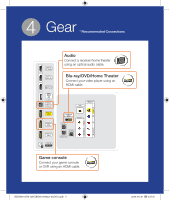Samsung UN65HU8500F Installation Guide Ver.1.0 (English) - Page 2
Assemble
 |
View all Samsung UN65HU8500F manuals
Add to My Manuals
Save this manual to your list of manuals |
Page 2 highlights
2 Assemble x8 1 Locate the Base, Stand Mount, and Screws in the box and set them aside. ✎✎ Remove the top portion of the box to locate the stand parts. 2 Place the TV on a soft surface, screen side down. Use the Styrofoam to protect the screen. X 4 (M4 X L14) 3 Fit the Base and Stand Mount together, making sure the notch on the Stand Mount aligns with the Base. 4 Insert 4 screws, and then use a screwdriver to secure the Base to the Stand Mount. [HU8500-8550-QSG]BN68-06002A-01ENG.indb 2 2014-04-30 4:35:31

x8
1
Locate the Base, Stand Mount, and
Screws in the box and set them
aside.
✎
Remove the top portion of the
box to locate the stand parts.
2
Place the TV on a soft surface,
screen side down. Use the
Styrofoam to protect the screen.
X 4 (M4 X L14)
3
Fit the Base and Stand Mount
together, making sure the notch
on the Stand Mount aligns with the
Base.
4
Insert 4 screws, and then use a
screwdriver to secure the Base to
the Stand Mount.
2
Assemble
[HU8500-8550-QSG]BN68-06002A-01ENG.indb
2
2014-04-30
°° 4:35:31