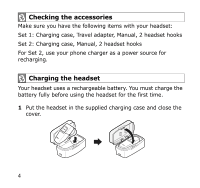Samsung WEP200 User Guide - Page 7
English, WARNING, IMPORTANT - headset
 |
UPC - 810693010251
View all Samsung WEP200 manuals
Add to My Manuals
Save this manual to your list of manuals |
Page 7 highlights
2 Plug the travel adapter into the case's charging socket. 3 Plug the travel adapter into the electrical outlet. English For Set 1, use the travel adapter provided. • Charge the headset until the red light on the headset turns to blue. • The headset will be fully charged in approximately 2 hours. 4 Remove the travel adapter from the case. WARNING Do not attempt to charge the headset with anything other than the travel adapter provided. Using unauthorized travel adapter may damage the headset. IMPORTANT Removing the travel adapter from the case during charging will turn the headset off and stop the charging progress. The headset cannot be used while charging. 5

5
English
2
Plug the travel adapter into the case's charging socket.
3
Plug the travel adapter into the electrical outlet.
•
Charge the headset until the red light on the headset
turns to blue.
•
The headset will be fully charged in approximately 2
hours.
4
Remove the travel adapter from the case.
WARNING
Do not attempt to charge the headset with
anything other than the travel adapter
provided. Using unauthorized travel adapter
may damage the headset.
IMPORTANT
Removing the travel adapter from the case
during charging will turn the headset off and
stop the charging progress. The headset
cannot be used while charging.
For Set 1, use the
travel adapter
provided.