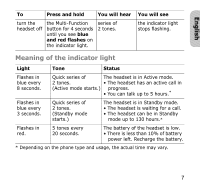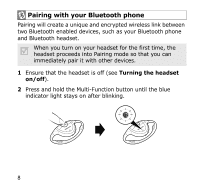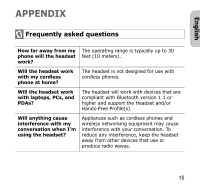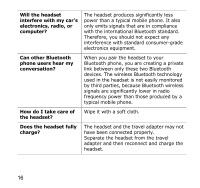Samsung WEP430 User Manual (user Manual) (ver.1.0) (English) - Page 15
Answering a call, Adjusting the volume, Switching on the microphone
 |
UPC - 097738532385
View all Samsung WEP430 manuals
Add to My Manuals
Save this manual to your list of manuals |
Page 15 highlights
Answering a call When a call comes in, the headset sounds the ring tone and flashes the blue indicator twice. Press the Multi-Function button. Do not hold the Multi-Function button down too long when redialing the last number, ending, or answering a call. This should only be a quick tap. Adjusting the volume Press [+] on the side of the headset to increase the volume level and [-] to decrease the volume level. At very high volumes, prolonged listening to the headset can damage your hearing. Switching on the microphone Press and hold [+] or [-] to switch off the headset's microphone. To switch it back on, press and hold either one again. 12

12
When a call comes in, the headset sounds the ring tone and
flashes the blue indicator twice. Press the Multi-Function
button.
Press [
+
] on the side of the headset to increase the volume
level and [
-
] to decrease the volume level.
Press and hold [
+
] or [
-
] to switch off the headset's
microphone. To switch it back on, press and hold either one
again.
Answering a call
Do not hold the Multi-Function button down too long
when redialing the last number, ending, or answering a
call. This should only be a quick tap.
Adjusting the volume
At very high volumes, prolonged listening to the
headset can damage your hearing.
Switching on the microphone