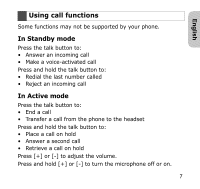Samsung WEP450 User Manual (ENGLISH) - Page 10
Using call functions
 |
UPC - 635753477573
View all Samsung WEP450 manuals
Add to My Manuals
Save this manual to your list of manuals |
Page 10 highlights
English Using call functions Some functions may not be supported by your phone. In Standby mode Press the talk button to: • Answer an incoming call • Make a voice-activated call Press and hold the talk button to: • Redial the last number called • Reject an incoming call In Active mode Press the talk button to: • End a call • Transfer a call from the phone to the headset Press and hold the talk button to: • Place a call on hold • Answer a second call • Retrieve a call on hold Press [+] or [-] to adjust the volume. Press and hold [+] or [-] to turn the microphone off or on. 7
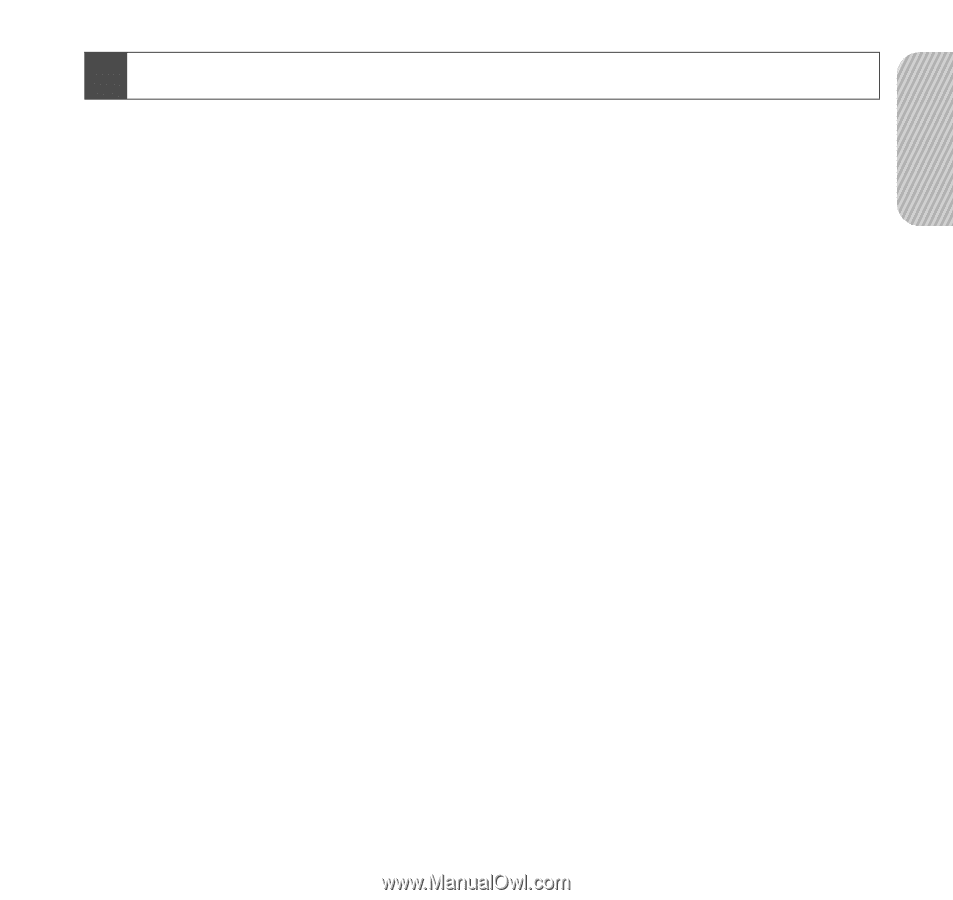
7
English
Some functions may not be supported by your phone.
In Standby mode
Press the talk button to:
•
Answer an incoming call
•
Make a voice-activated call
Press and hold the talk button to:
•
Redial the last number called
•
Reject an incoming call
In Active mode
Press the talk button to:
•
End a call
•
Transfer a call from the phone to the headset
Press and hold the talk button to:
•
Place a call on hold
•
Answer a second call
•
Retrieve a call on hold
Press [+] or [-] to adjust the volume.
Press and hold [+] or [-] to turn the microphone off or on.
Using call functions