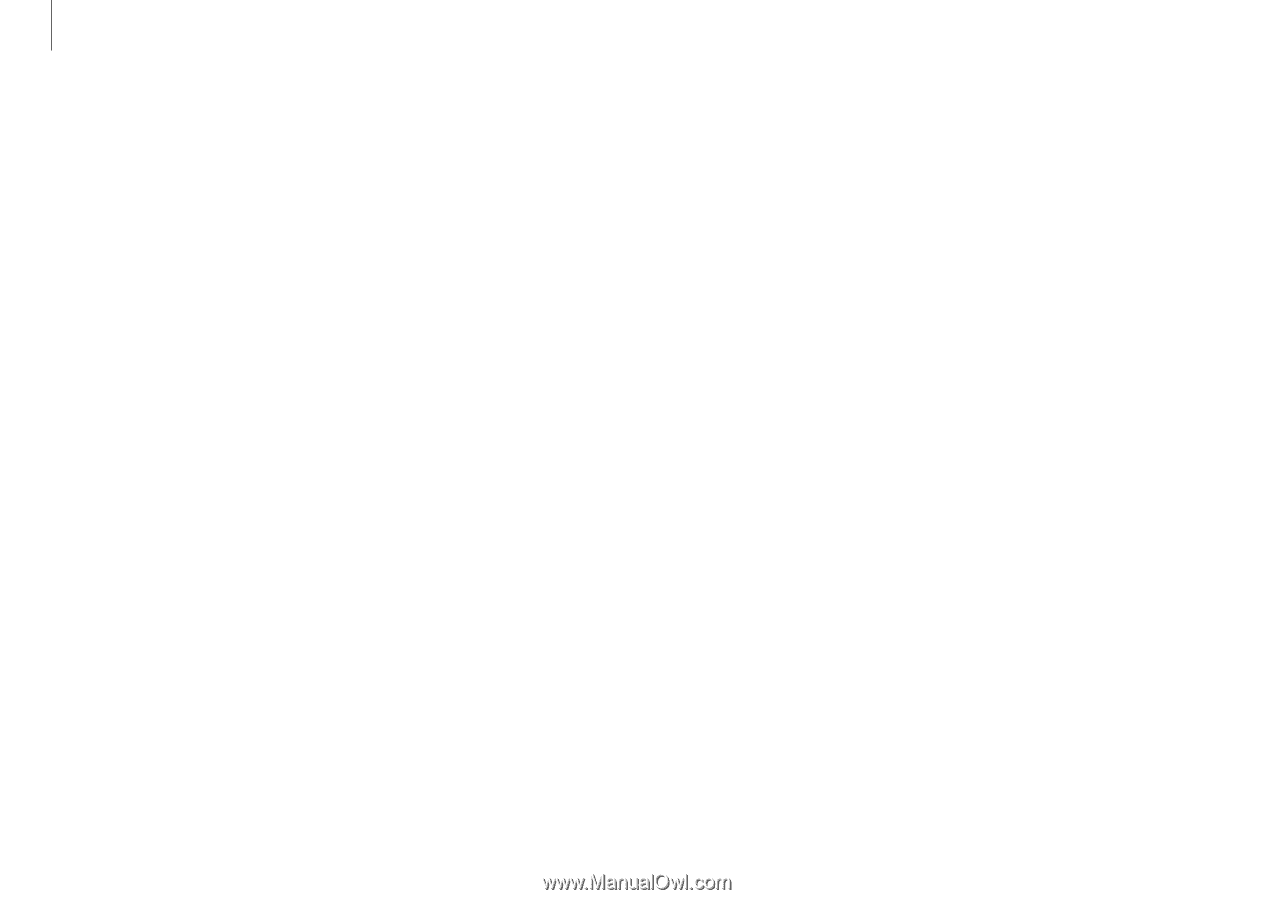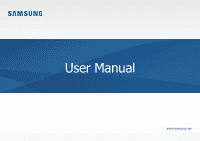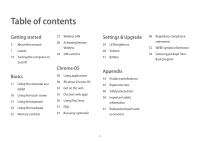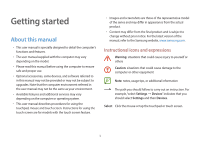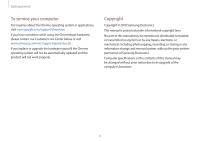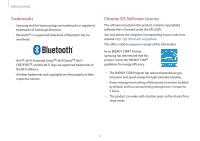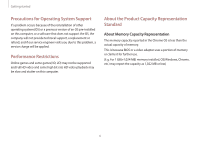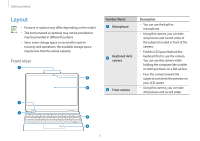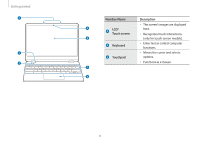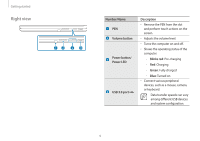Samsung XE525QBB-K01US User Manual - Page 4
Copyright, To service your computer, Copyright © 2018 Samsung Electronics - chromebook
 |
View all Samsung XE525QBB-K01US manuals
Add to My Manuals
Save this manual to your list of manuals |
Page 4 highlights
Getting started To service your computer For inquiries about the Chrome operating system or applications, visit www.google.com/support/chromeos. If you have a problem while using the Chromebook hardware, please contact our Customer Care Center below or visit www.samsung.com/sec/support/guarantee.do. If you replace or upgrade the hardware yourself, the Chrome operating system will not be automatically updated and the product will not work properly. Copyright Copyright © 2018 Samsung Electronics This manual is protected under international copyright laws. No part of this manual may be reproduced, distributed, translated, or transmitted in any form or by any means, electronic or mechanical, including photocopying, recording, or storing in any information storage and retrieval system, without the prior written permission of Samsung Electronics. Computer specifications or the contents of this manual may be changed without prior notice due to an upgrade of the computer's functions. 4