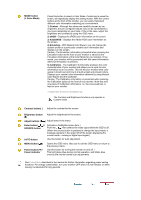Samsung XL24 Quick Guide (easy Manual) (ver.1.0) (English) - Page 8
Changing the Stand and Installing the Hoods
 |
View all Samsung XL24 manuals
Add to My Manuals
Save this manual to your list of manuals |
Page 8 highlights
Changing the Stand and Installing the Hoods Sliding Stand Stand Stopper Swivel stand Using ( ),You can swivel the monitor left and right at an angle of 330 ° to set the monitor lengthwise. The rubber under the stand is to avoid the monitor slide. Tilt angle
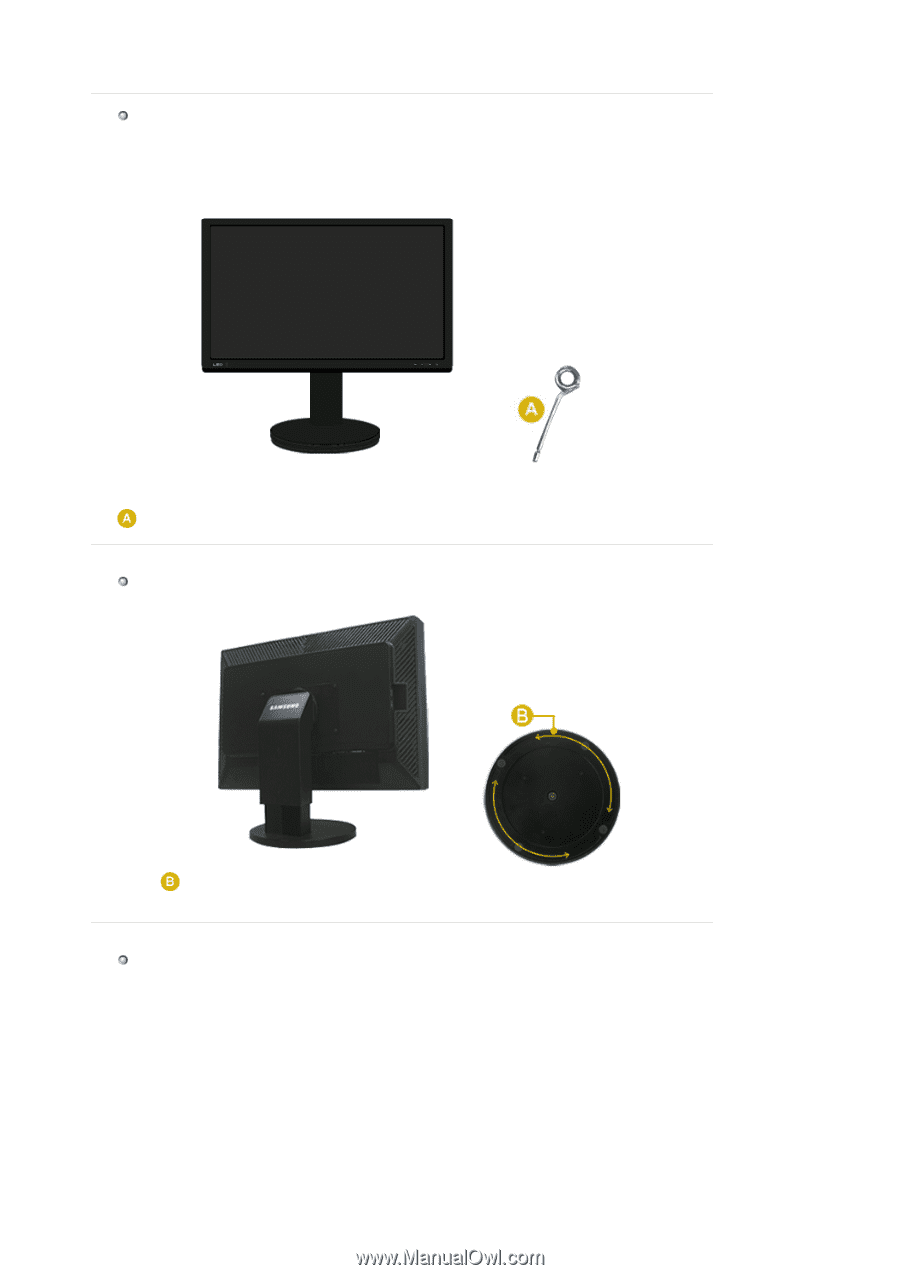
Changing the Stand and Installing the Hoods
Sliding Stand
Stand Stopper
Swivel stand
Using (
),You can swivel the monitor left and right at an angle of 330 ° to set the monitor
lengthwise. The rubber under the stand is to avoid the monitor slide.
Tilt angle