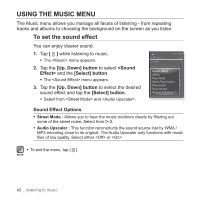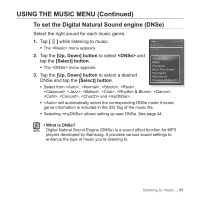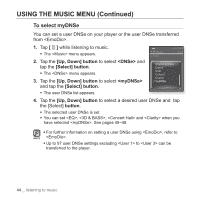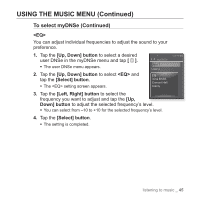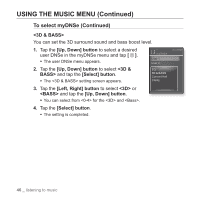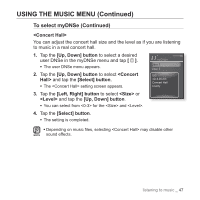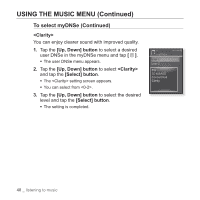Samsung YP-Q1JCB User Manual (ENGLISH) - Page 47
<Concert Hall>, Up, Down] button, <Concert, Hall>, Select] button, Left, Right] button
 |
UPC - 036725603271
View all Samsung YP-Q1JCB manuals
Add to My Manuals
Save this manual to your list of manuals |
Page 47 highlights
USING THE MUSIC MENU (Continued) To select myDNSe (Continued) You can adjust the concert hall size and the level as if you are listening to music in a real concert hall. 1. Tap the [Up, Down] button to select a desired user DNSe in the myDNSe menu and tap [ ]. ƒ The user DNSe menu appears. 2. Tap the [Up, Down] button to select and tap the [Select] button. ƒ The setting screen appears. myDNSe User 1 User 2 User 3 EQ 3D & BASS Concert Hall Clarity 3. Tap the [Left, Right] button to select or and tap the [Up, Down] button. ƒ You can select from for the and . 4. Tap the [Select] button. ƒ The setting is completed. ƒ Depending on music files, selecting may disable other NOTE sound effects. listening to music _ 47

listening to music
_ 47
USING THE MUSIC MENU (Continued)
To select myDNSe (Continued)
<Concert Hall>
You can adjust the concert hall size and the level as if you are listening
to music in a real concert hall.
1.
Tap the
[Up, Down] button
to select a desired
user DNSe in the myDNSe menu and tap
[
]
.
The user DNSe menu appears.
2.
Tap the
[Up, Down] button
to select
<Concert
Hall>
and tap the
[Select] button
.
The <Concert Hall> setting screen appears.
3.
Tap the
[Left, Right] button
to select
<Size>
or
<Level>
and tap the
[Up, Down] button
.
You can select from <0-3> for the <Size> and <Level>.
4.
Tap the
[Select] button
.
The setting is completed.
Depending on music
fi
les, selecting <Concert Hall> may disable other
sound effects.
NOTE
myDNSe
User 1
User 2
User 3
EQ
3D & BASS
Concert Hall
Clarity