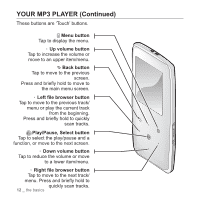Samsung YP-S3JAL User Manual (ENGLISH) - Page 17
USING THE TOUCH BUTTON, Tap on the touch button with your, ngertip.
 |
UPC - 036725602823
View all Samsung YP-S3JAL manuals
Add to My Manuals
Save this manual to your list of manuals |
Page 17 highlights
USING THE TOUCH BUTTON Tap on the touch button with your fingertip. ƒ To avoid damage to the touch button, do not use any object other than your fingers NOTE to operate it. ƒ Do not tap on the touch button if your fingers are not clean. ƒ Do not tap on the touch button with gloves on. ƒ The touch button may not function if you use a fingernail or other instruments such as a ballpoint pen. the basics _ 17

the basics
_ 17
USING THE TOUCH BUTTON
Tap on the touch button with your
fi
ngertip.
To avoid damage to the touch button, do not use any object other than your
fi
ngers
to operate it.
Do not tap on the touch button if your
fi
ngers are not clean.
Do not tap on the touch button with gloves on.
The touch button may not function if you use a
fi
ngernail or other instruments such
as a ballpoint pen.
NOTE