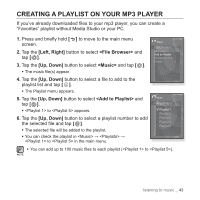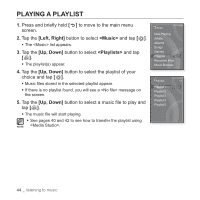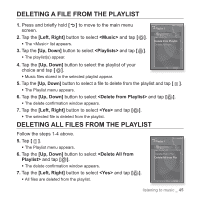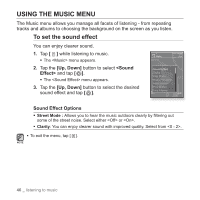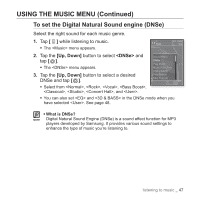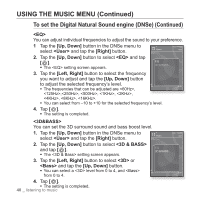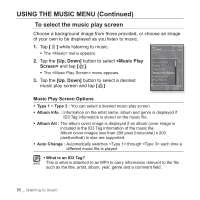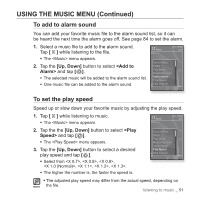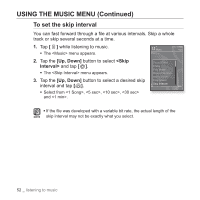Samsung YP-S3JCL/XAA User Manual (ENGLISH) - Page 48
To set the Digital Natural Sound engine DNSe, Continued, <EQ>, Up, Down], Right], Left
 |
UPC - 036725602878
View all Samsung YP-S3JCL/XAA manuals
Add to My Manuals
Save this manual to your list of manuals |
Page 48 highlights
USING THE MUSIC MENU (Continued) To set the Digital Natural Sound engine (DNSe) (Continued) You can adjust individual frequencies to adjust the sound to your preference. 1 Tap the [Up, Down] button in the DNSe menu to select and tap the [Right] button. Music 15/20 2. Tap the [Up, Down] button to select and tap [ ]. ƒ The setting screen appears. EQ 3D & BASS 3. Tap the [Left, Right] button to select the frequency you want to adjust and tap the [Up, Down] button Rising Sun to adjust the selected frequency's level. 02:13 04:28 ƒ The frequencies that can be adjusted are , ,, , , , , , . ƒ You can select from -10 to +10 for the selected frequency's level. 4. Tap [ ]. ƒ The setting is completed. You can set the 3D surround sound and bass boost level. 1. Tap the [Up, Down] button in the DNSe menu to select and tap the [Right] button. Music 15/20 2. Tap the [Up, Down] button to select and tap [ ]. ƒ The setting screen appears. EQ 3D & BASS 3. Tap the [Left, Right] button to select or and tap the [Up, Down] button. Rising Sun ƒ You can select a level from 0 to 4, and 02:13 04:28 from 0 to 4. 4. Tap [ ]. ƒ The setting is completed. 48 _ listening to music