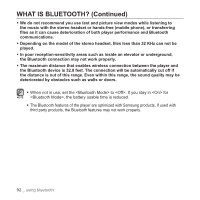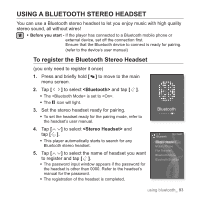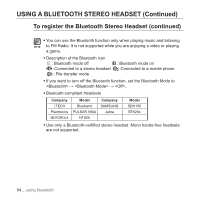Samsung YP-S5JQB Quick Guide (easy Manual) (ver.1.0) (English) - Page 89
VIEWING THE WORLD CLOCK, <Prime Pack>, <World Clock>
 |
UPC - 036725602199
View all Samsung YP-S5JQB manuals
Add to My Manuals
Save this manual to your list of manuals |
Page 89 highlights
VIEWING THE WORLD CLOCK You can check the location and date/time of major world cities based on their respective time zone. ƒ Before you start - Set the current date and time. See page 29. Set the time zone you want in the ˧ ˧ . 1. Press and briefly hold [ ] to move to the main menu screen. 2. Tap [ ] to select and tap [ ]. ƒ The list appears. 3. Tap [ ] to select and tap [ ]. ƒ The world clock screen appears. Prime Pack Text Voice REC Games Alarm World Clock Audio In 4. Tap [ ] to select a time zone. You can check local time of the following time zone. ('/' indicates the standard time zone in the region) Cape Verde / London, Lisbon / Rome, Paris, Berlin, Stockholm, Madrid, Frankfurt/ Athens, Helsinki, Cairo, Ankara / Moscow, Riyadh / Abu Dhabi, Muscat / Tashkent, Ashgabat / Alma Ata, Kathmandu / Bangkok, Jakarta, Rangoon / Hongkong, Beijing, Manila, Singapore / Seoul, Tokyo, Pyongyang / Guam, Sydney, Brisbane / Okhotsk / Wellingtons, Oakland, Fiji / Samoa, Midway / Honolulu, Hawaii, Tahiti / Alyeska / Los Angeles, San Francisco, Vancouver, Seattle / Denver, Phoenix, Salt Lake City / Chicago, Dallas, Houston, Mexico City / New York, Miami, Washington DC, Montreal, Atlanta / Caracas, LA Paz, Santiago / Buenos Aires, Brasilia, Sao Paulo / The middle Atlantic enjoying the prime pack_ 89