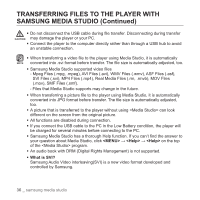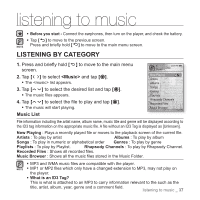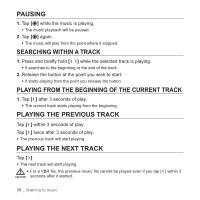Samsung YP-T10JAB User Manual (ENGLISH) - Page 33
Installing Samsung Media Studio
 |
UPC - 036725602397
View all Samsung YP-T10JAB manuals
Add to My Manuals
Save this manual to your list of manuals |
Page 33 highlights
INSTALLING SAMSUNG MEDIA STUDIO ƒ Ensure that you run the installer in your PC's administrator account. Otherwise, will not be installed. To find the administrator account, CAUTION please refer to your PC's user manual. 1. Insert the Installation CD provided with the player into the CD-ROM drive. 2. Select . 3. Click . samsung media studio _ 33

samsung media studio
_ 33
INSTALLING SAMSUNG MEDIA STUDIO
Ensure that you run the <Media Studio> installer in your PC’s administrator account.
Otherwise, <Media Studio> will not be installed. To
fi
nd the administrator account,
please refer to your PC’s user manual.
1.
Insert the Installation CD provided
with the player into the CD-ROM drive.
2.
Select
<SAMSUNG
Media Studio
>
.
3.
Click
<Install now>
.
CAUTION