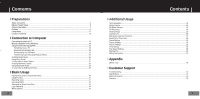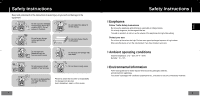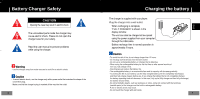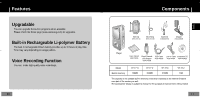Samsung YP-T7X User Manual (ENGLISH)
Samsung YP-T7X Manual
 |
UPC - 036725600935
View all Samsung YP-T7X manuals
Add to My Manuals
Save this manual to your list of manuals |
Samsung YP-T7X manual content summary:
- Samsung YP-T7X | User Manual (ENGLISH) - Page 1
Road, Suite 201 Mount Arlington, NJ 07856 1-800-SAMSUNG (1-800-726-7864) www.samsung.com AH68-01629L (Rev 0.0) - 65,000 Color LCD - MP3, WMA, Audio ASF,Secure WMA and Ogg Playback - Removable Storage Device - Text and Image Viewer - Direct MP3 Recording - FM Reception - SRS WOW Surround Sound - USB - Samsung YP-T7X | User Manual (ENGLISH) - Page 2
Instructions ...4 Battery Charger Safety ...6 Charging the battery ...7 Features ...8 Components ...11 Location of Controls...12 I Connection to Computer Connecting the player to PC ...14 Manual installation of the USB Driver Support Troubleshooting...73 Specifications ...75 Safety Information ...76 - Samsung YP-T7X | User Manual (ENGLISH) - Page 3
the player. Do not expose to chemicals such as benzene and thinners. Do not touch the charger causes. 4 Safety Instructions I Earphones Follow Traffic Safety Instructions ● Do not use when discarding packages, batteries, and old electronic appliances. ● Your player is packaged with cardboard - Samsung YP-T7X | User Manual (ENGLISH) - Page 4
Battery Charger Safety CAUTION Opening the case may result in electric shock. The uninsulated parts inside the charger may cause electric shock. Please do not open the charger case for your safety. Read the user manual to prevent problems while using the charger. Warning - Use the charger away from - Samsung YP-T7X | User Manual (ENGLISH) - Page 5
Color LCD ● The 65,000 color LCD allows color display of image files. MP3, WMA, Audio ASF, Secure WMA and Ogg Playback ● The player supports playback of MP3, WMA, Audio ASF,Secure WMA and Ogg(Ogg Vorbis) ❉ OGG is a new audio compression format that is free, open and unpatented. For more info, see - Samsung YP-T7X | User Manual (ENGLISH) - Page 6
01414B Earphone AH30-00075D Charger AH44-00050B Player User manual AH68-01629L Direct Connect USB Adapter AH39-00590B USB Cable AH39-00692A Line In Cable Installation CD AH39-00488A AH80-00082B Model Built-in memory YP-T7 H 128MB YP-T7 V 256MB YP-T7 X 512MB YP-T7 Z 1GB ● The capacity of - Samsung YP-T7X | User Manual (ENGLISH) - Page 7
indicator Play/Stop/Pause indicator Equalizer, SRS indicator Track Number indicator 01:07 ROOT Building Bridges Anyone of us 006/011 - 00:58:03 Remaining Battery Power indicator time indicator Current song Next song Bitrates indicator Playtime indicator 13 ENG - Samsung YP-T7X | User Manual (ENGLISH) - Page 8
into the CD-ROM drive. Select [Install Player USB Driver]. Connecting the player to your PC 2 Follow the instructions in the window to complete the installation. Note - Log into your PC as an administrator (Main User) and install the supplied software (Music / Multimedia Studio) for Windows 2000 - Samsung YP-T7X | User Manual (ENGLISH) - Page 9
display screen during installation. Go to the device manager to check that installation has been successfully completed. Connecting the player to your PC 4 Upon installation of the USB driver "SAMSUNG YP-T7 USB Device" will appear in the [System Properties] ➝ [Device Manager]. How to check if USB - Samsung YP-T7X | User Manual (ENGLISH) - Page 10
of the USB Driver 1 If the driver does not install automatically, follow the instructions below to install the USB driver manually. Manual installation of the USB Driver 2 Select [Control Panel] ➝ [System] ➝ [Device Manager]. 3 Click [YP-T7]. ENG The USB driver is located in C:\WINDOWS - Samsung YP-T7X | User Manual (ENGLISH) - Page 11
Manual installation of the USB Driver 4 Click [Reinstall Driver]. Manual installation of the USB Driver The USB driver is located in C:\WINDOWS\INF\DISKDRV.inf. if the driver does not appear, click on Browse to locate it. ENG 20 21 - Samsung YP-T7X | User Manual (ENGLISH) - Page 12
storage(PC) Before formatting can begin, you must connect your YP-T7 to your PC using the USB cable (see page 16). - Care must be taken as formatted files can not be recovered. I Downloading/Uploading files 1 Connect the player to your PC with the supplied USB cable. 2 Open Windows Explorer on - Samsung YP-T7X | User Manual (ENGLISH) - Page 13
Windows Media I Downloading Secure WMA Files Make sure to download the Secure WMA file you purchased from a ✻ pay site through Windows Media Player Version 9 or com, etc. 1 Connect the player to PC. 2 Run the Windows Media Player10. ● Select [Start] → [Programs] → [Accessories] → [Entertainment] → [ - Samsung YP-T7X | User Manual (ENGLISH) - Page 14
on your PC. 1 Insert the Installation CD into CD-ROM drive. Select [Install Samsung Music Studio]. 2 Select language 3 Follow the instructions in the window to complete the installation. ● Please refer to Help for more information on how to use Music Studio. 26 Using Music Studio I Playing - Samsung YP-T7X | User Manual (ENGLISH) - Page 15
Using Music Studio You can create an Album that will contain a group of your favorite songs for playback. I Creating an Album 1 Double click the Music Studio icon on your PC. 2 Click the [Album List] button in the Play List Window. ● The Album List Window appears. 3 Click your right mouse - Samsung YP-T7X | User Manual (ENGLISH) - Page 16
convert CD Audio tracks to MP3 or WMA(Windows Media Audio) format by using Music Studio. I Converting Music File Formats 1 Double click the Music Studio icon on your PC. 2 Insert an audio CD into your CD drive and click the button in the File List Window. [To CD-ROM Mode] To View Help on Music - Samsung YP-T7X | User Manual (ENGLISH) - Page 17
Multimedia Studio is a program that supports image editing, video playback and format conversion, and multimedia album creation. 1 Insert the installation CD into the CD-ROM drive. Select [Install Multimedia Studio]. Installing Multimedia Studio 3 Follow the instructions in the window to complete - Samsung YP-T7X | User Manual (ENGLISH) - Page 18
arts, making frames and other various editing functions. N N Note - Refer to Help for more information. 34 Using Multimedia Studio ● Files downloaded without using Multimedia Studio cannot be viewed on the screen. I Sending images 1 Connect the player to PC. 2 Select the image(s) to send to the - Samsung YP-T7X | User Manual (ENGLISH) - Page 19
player. Using Multimedia Studio ● The Multimedia Studio software allows you to capture a still frame from a video file and save it as a picture, then transfer it to the YP-T7. I Capturing Video 1 Press the [Capture] button at the top of the Multimedia Studio menu. ● The Media Player - Samsung YP-T7X | User Manual (ENGLISH) - Page 20
image will be saved. N N 1 2 Note - Video playback and conversion codecs are not provided. It is recommended that you use codecs of latest versions. - Refer to [Help] for more detailed information - The player will only play back still images. It will not play back video. 38 To View - Samsung YP-T7X | User Manual (ENGLISH) - Page 21
In Hold mode, all buttons are disabled. This is useful when using the player and walking, jogging etc. Slide the switch in the direction of the V004.MP3 + 00:00:46 VOICE V001.MP3 V002.MP3 V003.MP3 V004.MP3 Note - The files are recorded in the order of V001,V002......, and saved as MP3 files - Samsung YP-T7X | User Manual (ENGLISH) - Page 22
and an MP3 file is created. ● The files are recoded in the order of L001, L002.... and saved as MP3 file in battery is not sufficiently charged, the player will not completely encode the file. - Adjust the volume of the external audio downloaded in MP2 or MP1 and had their file extension changed to - Samsung YP-T7X | User Manual (ENGLISH) - Page 23
Loop Repeating Š Starting Point While playing music files, press the A↔B button briefly at the beginning of the loop you want to set. A↔ appears in the display. Š Ending Point Press the A↔B button briefly again to set the end of the loop. A↔B appears in the display. The loop is played repeatedly. - Samsung YP-T7X | User Manual (ENGLISH) - Page 24
mode to another. The example below shows how to change from Voice to Music mode. 1 Press the "M" button in the Voice mode. VOICE V001.MP3 V001~2.MP3 V001~3.MP3 V001~4.MP3 2 Use to move to the upper folder. Navigation IMAGE LINE_REC FM_REC VOICE 3 Use , to move to the music file you want and press - Samsung YP-T7X | User Manual (ENGLISH) - Page 25
folder you want and press the ● When " " appears, the selected folder will be played. button. Navigation IMAGE LINE_REC FM_REC VOICE 01:07 VOICE VOO1.MP3 VOO2.MP3 005/010 - 02:58:03 Š Exiting Folder Play 1 Press and hold the "M" button to move to Menu. 2 Select Settings ➔ Play Mode. 3 Use , to - Samsung YP-T7X | User Manual (ENGLISH) - Page 26
FM Radio ➔ Normal. 2 Use , to move to the frequency you want. ● Manual Search : Push , to change the frequency up or down. ● Automatic Search : Note - Press and hold the "M" to return to the FM Radio menu screen. I Manual Storage of a Frequency 1 Select FM Radio ➔ Normal. 2 Use , to move to the - Samsung YP-T7X | User Manual (ENGLISH) - Page 27
record start time and record finish time. 5 After setting Timer Rec, move to OK, and then press the "M" button. Note - The player must be Off for a Timer Recording to occur. The player will automatically turn on and record at the time you specified. Timer Rec START AM 12 0 3 END PM 13 : 1 0 OK - Samsung YP-T7X | User Manual (ENGLISH) - Page 28
stops. ● Files are recorded in the order F001, F002, F003... and saved as MP3 files in FM_REC folder. Note - Beeps are disabled while recording. - Recording is allowed only use Multimedia Studio to adjust the size and resend it to the player. (see page 35). - If an image file is not displayed on - Samsung YP-T7X | User Manual (ENGLISH) - Page 29
Viewing Text ● Text Viewer allows you to read text files that were created on your PC. Text files must have a .txt extension to be viewed by Text Viewer. ● You can select an text file to view while listening to the music. 1 Select Text Viewer in the menu. (refer to "MENU Options") Text Viewer 2 - Samsung YP-T7X | User Manual (ENGLISH) - Page 30
the "M" button. ● SRS → TruBass → WOW → Normal → Classic → Jazz → Rock → User EQ ● Select User EQ to set the EQ as desired. ● SRS : You will hear 3D Stereo sound. ● time. Preset EQ SRS TruBass WOW Normal Preset EQ Classic Jazz Rock User EQ Note - is a trademark of SRS Labs, Inc. WOW technology - Samsung YP-T7X | User Manual (ENGLISH) - Page 31
the current Preset EQ mode chosen. Auto EQ On Off Return Settings Note - What is an ID3 Tag ? This is what is attached to an MP3 to carry information relevant to the file, such as the title, artist, album, year, genre and a comment field. 60 Sound Settings Note - Auto EQ Table - Samsung YP-T7X | User Manual (ENGLISH) - Page 32
move to right or left and use , to adjust the level of the selected frequency. Press the "M" button after completing the setting. 62 Settings User EQ Set Display Settings Press and hold the "M" button. Select Settings ➔ Display Š Scroll [ Scroll Speed ] ● Use , to set the scroll speed to adjust - Samsung YP-T7X | User Manual (ENGLISH) - Page 33
. ● Off: Display the name of music file. Tag Info. On Off Return Note - What is an ID3 Tag ? This is what is attached to an MP3 to carry information relevant to the file, such as the title, artist, album, year, genre and a comment field. Š Screen Saver ● Use , to select time for - Samsung YP-T7X | User Manual (ENGLISH) - Page 34
Use , to set the recording bit rate. ● When recording music into an MP3 file, you can select one of the following recording bit rates: 32Kbps, 48Kbps seconds to 3 minutes. ● If no button is pressed after play stops, the player will automatically turn off after the time you set. ● When Auto Off is set - Samsung YP-T7X | User Manual (ENGLISH) - Page 35
Time Settings Press and hold the "M" button. Select Settings ➔ Time Š Auto Sleep ● Use , to set the sleep time from 15 to 120 minutes. ● The player will automatically turn off after the time you set. ● When Auto sleep set to Off, the function is disabled. Auto Sleep Off 15 min 30 - Samsung YP-T7X | User Manual (ENGLISH) - Page 36
File 1 Select Settings ➔ Delete File. 2 Use , to move to the file you want to delete and then press the "M" button. VOICE V001.MP3 V001~2.MP3 V001~3.MP3 V001~4.MP3 Delete File? 3 Use , to move to OK and then press the "M" button. ● The selected file will be deleted. 70 Setting the System - Samsung YP-T7X | User Manual (ENGLISH) - Page 37
rather than on a PC is recommended. Š About ● If you select About, you can check the software version information, total number of tracks and memory capacity. Note - Go to samsung.com for software updates. Format? About Version Files Memory Size Return 72 MENU Table ● Use the "M" button to move - Samsung YP-T7X | User Manual (ENGLISH) - Page 38
Troubleshooting The software doesn't work ● Refer to the System Requirements The player does not work and the LCD displays nothing. ● Push the RESET button. ● Plug the charger into an outlet. In PLAY mode, music is not played after pressing the ● Check to see if MP3 or WMA files are saved in the - Samsung YP-T7X | User Manual (ENGLISH) - Page 39
/Weight Case Noise Ratio Earphones Jack Output Power Output Frequency Range Operating Temperature Range FM Frequency FM Signal to Noise Ratio FM T.H.D FM Useable Sensitivity File Support YP-T7 128MB(YP-T7 H), 256MB(YP-T7 V), 512MB( YP-T7 X), 1GB(YP-T7 Z) 3.7V (Li-polymer) lasts up to 10hours (MP3 - Samsung YP-T7X | User Manual (ENGLISH) - Page 40
user's authority to operate the equipment Note: This equipment has been tested and found to comply with the limits for a Class B digital accordance with the instructions, may cause TV technician for help. 78 Safety Information FCC Any Name: Samsung Electronics Co., Ltd Model Number: YP-T7 has been - Samsung YP-T7X | User Manual (ENGLISH) - Page 41
fulfilled with functionally equivalent service exchange units. 80 Warranty 5. The warranty is not applicable in cases other than defects in accordance with Samsung's instructions usage and maintenance. ◆ Use of the product in conjunction with accessories not approved by Samsung for use with - Samsung YP-T7X | User Manual (ENGLISH) - Page 42
FIRM OR CORPORATION WITH RESPECT TO THIS PRODUCT SHALL BE BINDING ON SAMSUNG, SAMSUNG SHALL NOT BE LIABLE FOR LOSS OF REVENUE OR PROFITS,FAILURE TO other laws. 82 To obtain warranty service, please contact SAMSUNG at: Samsung Electronics America, Inc. 400 Valley Road, Suite 201 Mount Arlington

- 65,000 Color LCD
- MP3, WMA, Audio ASF,
Secure WMA
and
Ogg Playback
- Removable Storage Device
- Text and Image Viewer
- Direct MP3 Recording
- FM Reception
- SRS WOW Surround Sound
- USB 2.0 High Speed Data Transfer
- Upgradable
- Built-in Rechargeable Li-polymer Battery
- Voice Recording Function
AH68-01629L (Rev 0.0)
Samsung Electronics America, Inc.
400 Valley Road, Suite 201 Mount Arlington, NJ 07856
1-800-SAMSUNG (1-800-726-7864)
www.samsung.com