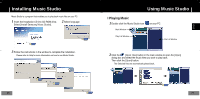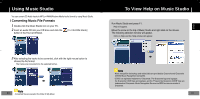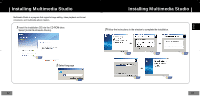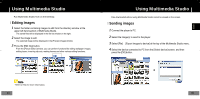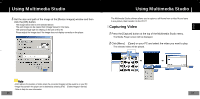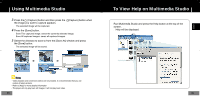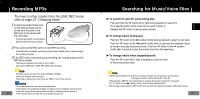Samsung YP-T7X User Manual (ENGLISH) - Page 19
Capturing Video, Click [Menu] - software
 |
UPC - 036725600935
View all Samsung YP-T7X manuals
Add to My Manuals
Save this manual to your list of manuals |
Page 19 highlights
ENG Using Multimedia Studio 5 Set the size and path of the image at the [Resize images] window and then click the [OK] button. ● The image will be sent to the selected device. ● The sent image can be viewed from [Image Viewer] in the menu. ● The optimal image size for viewing on the unit is 96 x 96. Please adjust the image size if the image does not display correctly on the player. Using Multimedia Studio ● The Multimedia Studio software allows you to capture a still frame from a video file and save it as a picture, then transfer it to the YP-T7. I Capturing Video 1 Press the [Capture] button at the top of the Multimedia Studio menu. ● The Media Player screen will be displayed. 2 Click [Menu] → [Open] on your PC and select the video you want to play. ● The selected video will be played. N N Note - Path refers to the location or folder where the converted image(s) will be saved to on your PC. - Image files saved in the player can be deleted by selecting [File] → [Delete images in device]. - Refer to Help for more information. 36 37