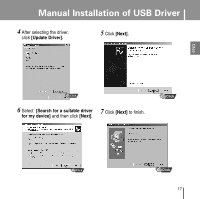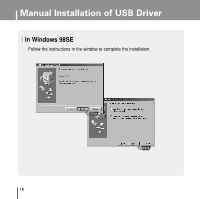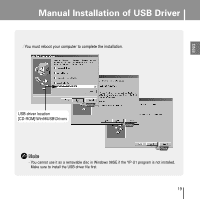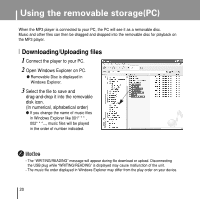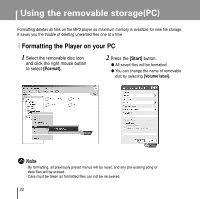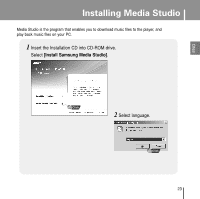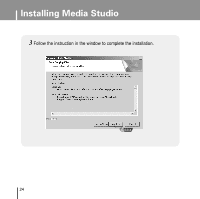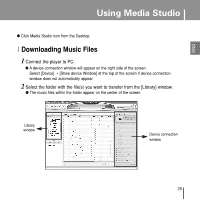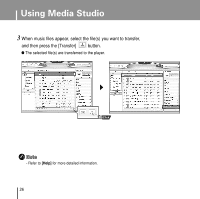Samsung YP-U1X Quick Guide (easy Manual) (ver.1.0) (English) - Page 21
Disconnecting the player
 |
UPC - 036725601246
View all Samsung YP-U1X manuals
Add to My Manuals
Save this manual to your list of manuals |
Page 21 highlights
ENG Using the removable storage(PC) I Disconnecting the player After completing the file transfer, you must disconnect the player in the following way: If you disconnect the player improperly, the files on the device may be damaged and will not play. 1 Double-click on the green arrow in the taskbar on the bottom right of the window. 2 When the [Stop a Hardware device] message appears, press the [OK] button and disconnect the player. ✍ Notice - If you disconnect the player improperly, the files on the device may be damaged and will not play. 21

21
Using the removable storage(PC)
ENG
I
Disconnecting the player
1
Double-click on the green arrow in the taskbar
on the bottom right of the window.
After completing the file transfer, you must disconnect the player in the following way:
If you disconnect the
player
improperly, the files on the device may be damaged and will not play.
2
When the
[Stop a Hardware device]
message appears,
press the
[OK]
button and disconnect the player.
Notice
- If you disconnect the player improperly, the files on the device may be damaged and will not play.
✍