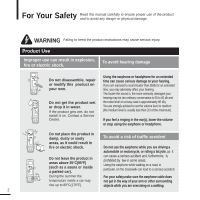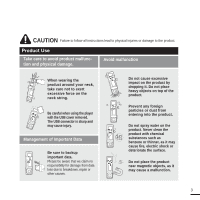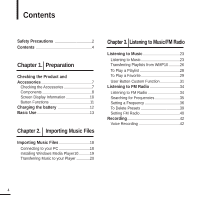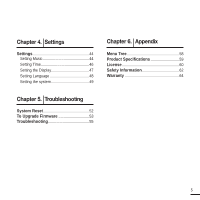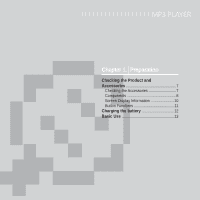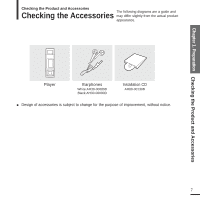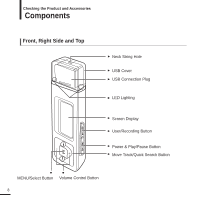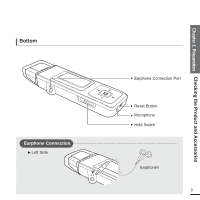Samsung YP-U2JZW User Manual (ENGLISH) - Page 4
Contents, Listening to Music/FM Radio - accessories
 |
UPC - 036725601420
View all Samsung YP-U2JZW manuals
Add to My Manuals
Save this manual to your list of manuals |
Page 4 highlights
Contents Safety Precautions 2 Contents 4 Chapter 1. Preparation Checking the Product and Accessories 7 Checking the Accessories 7 Components 8 Screen Display Information 10 Button Functions 11 Charging the battery 12 Basic Use 13 Chapter 2. Importing Music Files Importing Music Files 18 Connecting to your PC 18 Installing Windows Media Player10...........19 Transferring Music to your Player 20 Chapter 3. Listening to Music/FM Radio Listening to Music 23 Listening to Music 23 Transferring Playlists from WMP10 ...........26 To Play a Playlist 28 To Play a Favorite 29 User Button Custom Function 31 Listening to FM Radio 34 Listening to FM Radio 34 Searching for Frequencies 35 Setting a Frequency 36 To Delete Presets 39 Setting FM Radio 40 Recording 42 Voice Recording 42 4