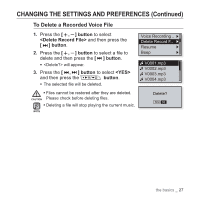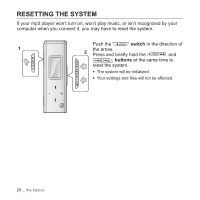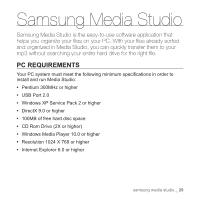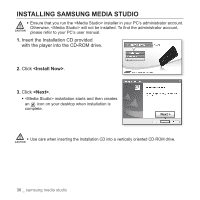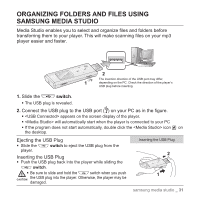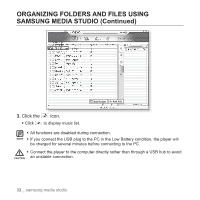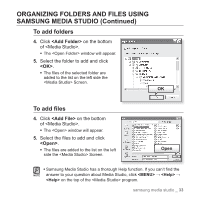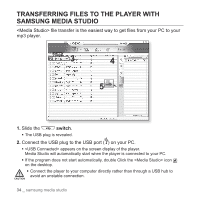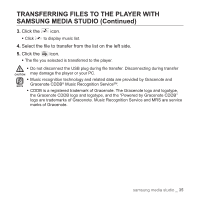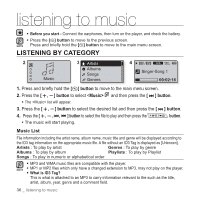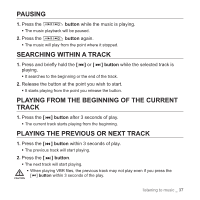Samsung YP-U3JQW User Manual (ENGLISH) - Page 34
ORGANIZING FOLDERS AND FILES USING, SAMSUNG MEDIA STUDIO Continued, Click the, icon. - yp u3 not charging
 |
UPC - 036725602106
View all Samsung YP-U3JQW manuals
Add to My Manuals
Save this manual to your list of manuals |
Page 34 highlights
ORGANIZING FOLDERS AND FILES USING SAMSUNG MEDIA STUDIO (Continued) [YP-U3[MTP]] [YP-U3[MTP]] 3. Click the icon. ƒ Click to display music list. ƒ All functions are disabled during connection. NOTE ƒ If you connect the USB plug to the PC in the Low Battery condition, the player will be charged for several minutes before connecting to the PC. ƒ Connect the player to the computer directly rather than through a USB hub to avoid CAUTION an unstable connection. 32 _ samsung media studio
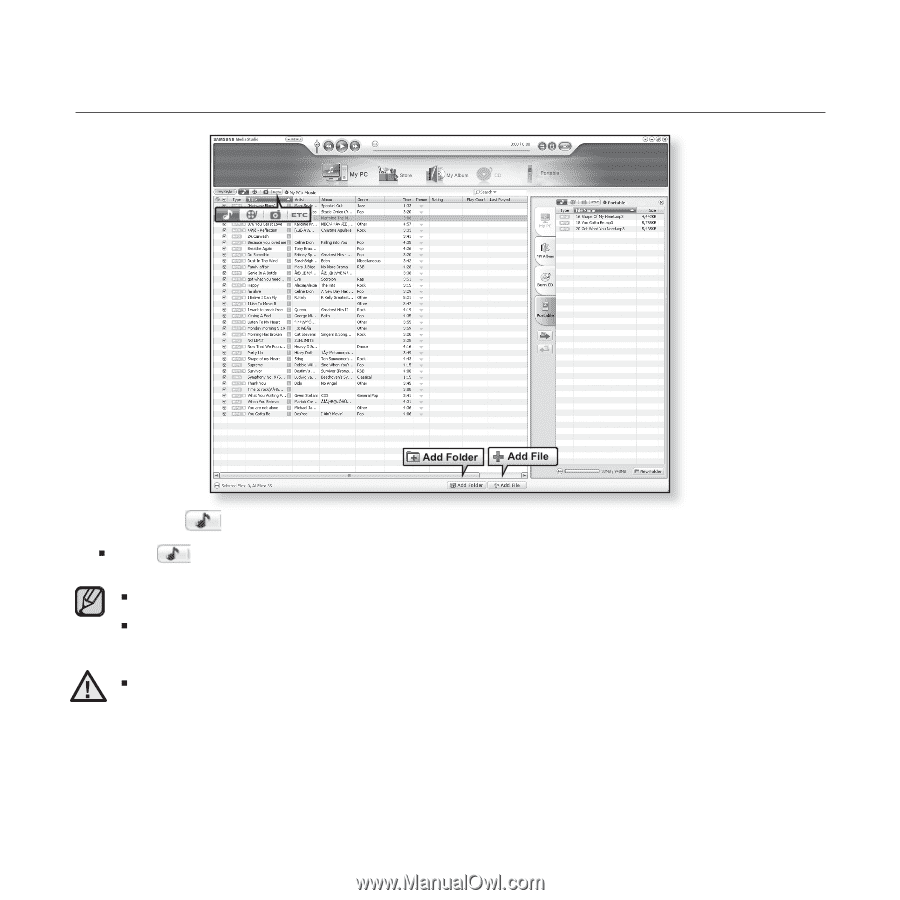
32 _
samsung media studio
ORGANIZING FOLDERS AND FILES USING
SAMSUNG MEDIA STUDIO (Continued)
3.
Click the
icon.
Click
to display music list.
All functions are disabled during connection.
If you connect the USB plug to the PC in the Low Battery condition, the player will
be charged for several minutes before connecting to the PC.
Connect the player to the computer directly rather than through a USB hub to avoid
an unstable connection.
CAUTION
NOTE
[YP-U3[MTP]]
[YP-U3[MTP]]