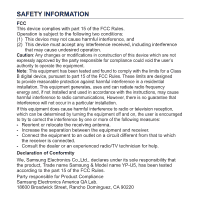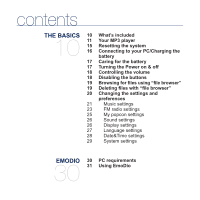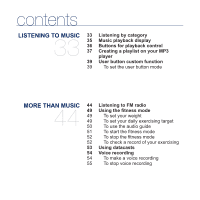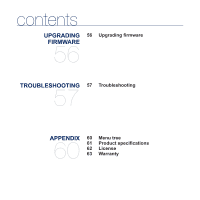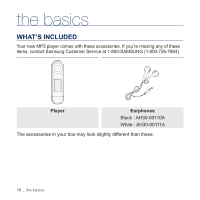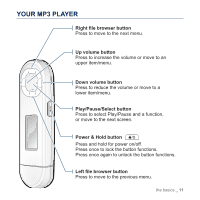Samsung YP-U5JQR/XAA User Manual (user Manual) (ver.1.0) (English) - Page 11
YOUR MP3 PLAYER, Power & Hold button, Right, le browser button, Up volume button
 |
UPC - 036725603783
View all Samsung YP-U5JQR/XAA manuals
Add to My Manuals
Save this manual to your list of manuals |
Page 11 highlights
YOUR MP3 PLAYER Right file browser button Press to move to the next menu. Up volume button Press to increase the volume or move to an upper item/menu. Down volume button Press to reduce the volume or move to a lower item/menu. Play/Pause/Select button Press to select Play/Pause and a function, or move to the next screen. Power & Hold button Press and hold for power on/off. Press once to lock the button functions. Press once again to unlock the button functions. Left file browser button Press to move to the previous menu. the basics _ 11

the basics
_ 11
YOUR MP3 PLAYER
Power & Hold button
Press and hold for power on/off.
Press once to lock the button functions.
Press once again to unlock the button functions.
Right
fi
le browser button
Press to move to the next menu.
Up volume button
Press to increase the volume or move to an
upper item/menu.
Left
fi
le browser button
Press to move to the previous menu.
Down volume button
Press to reduce the volume or move to a
lower item/menu.
Play/Pause/Select button
Press to select Play/Pause and a function,
or move to the next screen.