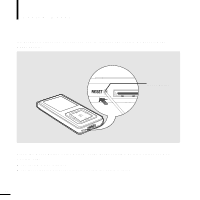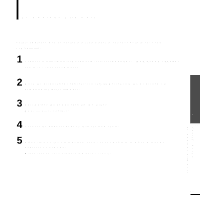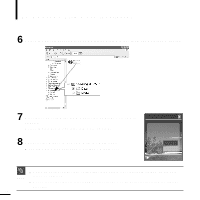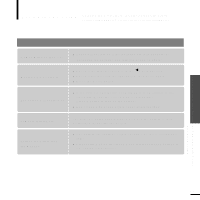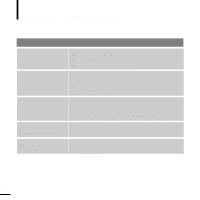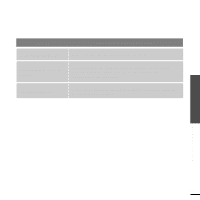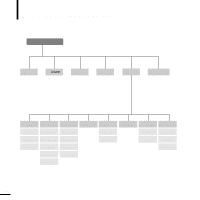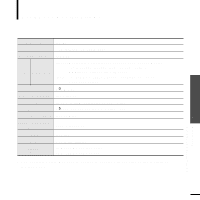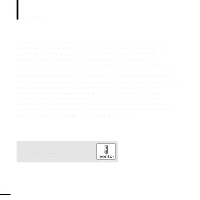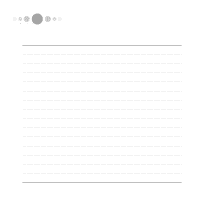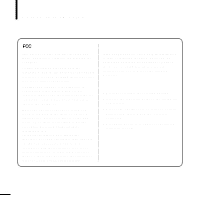Samsung YP-Z5QP/XAA Quick Guide (easy Manual) (ver.1.0) (English) - Page 49
Troubleshooting & Appendix, Problem, Check points & Troubleshooting
 |
View all Samsung YP-Z5QP/XAA manuals
Add to My Manuals
Save this manual to your list of manuals |
Page 49 highlights
Problem Program Malfunction Connection to a PC is disabled. The product is hot. Check points & Troubleshooting Please check if the PC requirements are met. Press on the toolbar of your PC to run Windows Update. Select Key Updates and Service Packs, then update all. Reboot the PC and reconnect. Heat may be generated during recharging. This has no effect on the product life or functions. Chapter 6. Troubleshooting & Appendix Troubleshooting 49

Chapter 6. Troubleshooting & Appendix
Troubleshooting
49
Program Malfunction
Connection to a PC is
disabled.
Problem
Check points & Troubleshooting
Please check if the PC requirements are met.
Press <Start> on the toolbar of your PC to run Windows Update.
Select Key Updates and Service Packs, then update all.
Reboot the PC and reconnect.
The product is hot.
Heat may be generated during recharging. This has no effect on
the product life or functions.