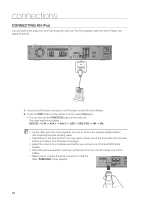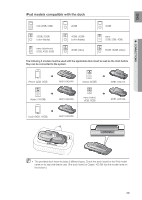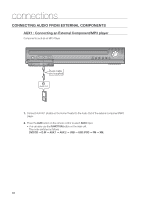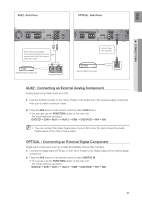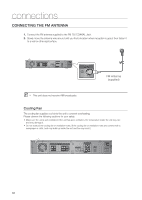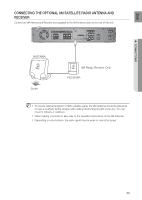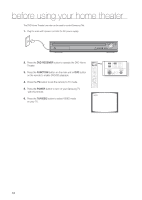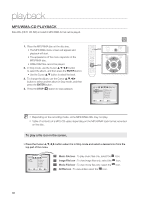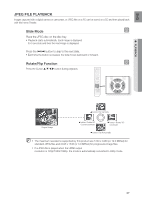Samsung Z510 User Manual (ENGLISH) - Page 35
Connecting The Optional Xm Satellite Radio Antenna And, Receiver, Xm Ready Receiver Only, South
 |
UPC - 036725616769
View all Samsung Z510 manuals
Add to My Manuals
Save this manual to your list of manuals |
Page 35 highlights
EnG ● connections Connecting the Optional XM Satellite Radio AntennA AND RECEIVER Connect an XM Antenna and Receiver (not supplied) to the XM Antenna Jack on the rear of this unit. ANTENNA South XM Ready Receiver Only RECEIVER M ` To ensure optimal reception of XM's satellite signal, the XM Antenna should be placed at or near a southerly facing window with nothing obstructing its path to the sky. You can mount it indoors or outdoors. ` When making connections, also refer to the operation instructions of the XM Antenna. ` Depending on your location, the radio signal may be weak or cannot be tuned. 33

33
ENG
●
CONNECTIONS
CONNECTING THE OPTIONAL XM SATELLITE RADIO ANTENNA AND
RECEIVER
Connect an XM Antenna and Receiver (not supplied) to the XM Antenna Jack on the rear of this unit.
To ensure optimal reception of XM’s satellite signal, the XM Antenna should be placed at
or near a southerly facing window with nothing obstructing its path to the sky. You can
mount it indoors or outdoors.
When making connections, also refer to the operation instructions of the XM Antenna.
Depending on your location, the radio signal may be weak or cannot be tuned.
M
`
`
`
XM Ready Receiver Only
South
ANTENNA
RECEIVER