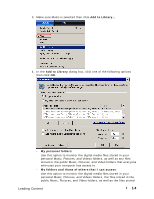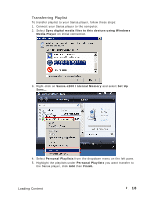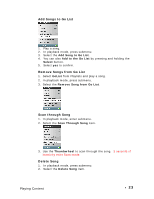SanDisk E270 User Manual - Page 22
Loading Photos and Video - downloads
 |
UPC - 619659026370
View all SanDisk E270 manuals
Add to My Manuals
Save this manual to your list of manuals |
Page 22 highlights
6. Synchronization will start as soon as you click Finish. To see the Sync progress, click on Sync Results. Loading Photos and Video You can use the Sansa Media Converter to transfer photos and videos to your Sansa player (available for download at www.sandisk.com/support/sansa). The Sansa Media Converter supports the following import media types: • Still Image Files: JPEG, TIFF, PNG, BMP, and GIF. • Video Files: AVI, MPEG-1 & MPEG-2 in MPEG, MPG, MPE or VOB (unprotected) formats. MPEG-4 in AVI format, DAT, ASF, QuickTime MOV, and WMV. Loading Content 19
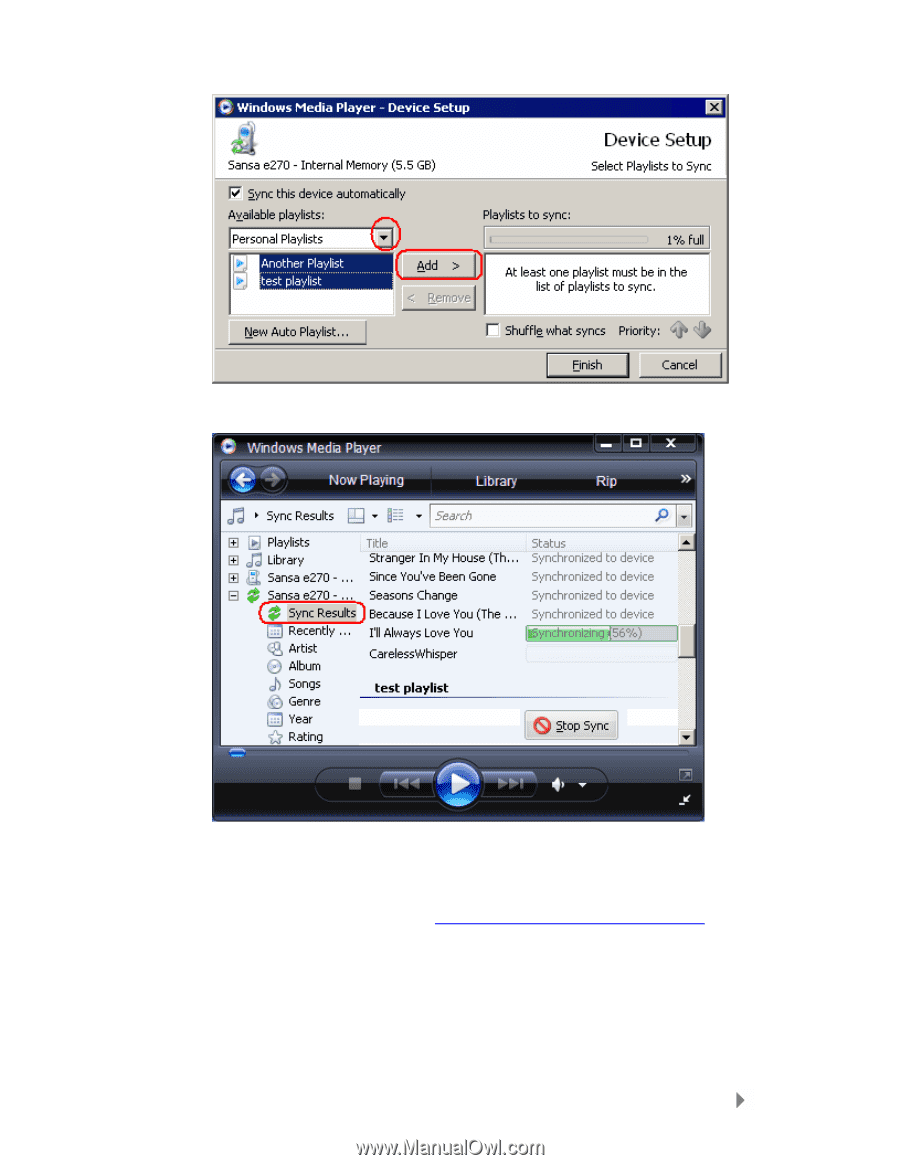
Loading Content
19
6.
Synchronization will start as soon as you click Finish.
To see the Sync
progress, click on
Sync Results.
Loading Photos and Video
You can use the Sansa Media Converter to transfer photos and videos to your
Sansa player (available for download at
www.sandisk.com/support/sansa
).
The Sansa Media Converter supports the following import media types:
•
Still Image Files: JPEG, TIFF, PNG, BMP, and GIF.
•
Video Files:
AVI, MPEG-1 & MPEG-2 in MPEG, MPG, MPE or VOB
(unprotected) formats. MPEG-4 in AVI format, DAT, ASF, QuickTime MOV,
and WMV.