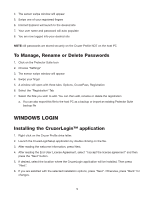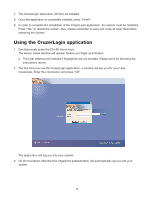SanDisk SDCZ5-512-A10 Quick Start Guide - Page 1
SanDisk SDCZ5-512-A10 - Cruzer Profile USB Flash Drive Manual
 |
UPC - 619659023058
View all SanDisk SDCZ5-512-A10 manuals
Add to My Manuals
Save this manual to your list of manuals |
Page 1 highlights
Cruzer® Profile Quick Start Guide Initializing the Cruzer Profile 1. Insert the Cruzer Profile into an open USB port (NOTE: Please use a High powered USB Hub Port. The Cruzer Profile cannot be used in monitor or keyboard USB ports. Monitor and keyboard ports are low powered.) 2. The Cruzer Profile program will auto launch a. Agree to the End User License Agreement and click "OK". b. Follow the Enrollment Tutorial (Tutorial will run by default and provides an enrollment practice screen). (NOTE: Enroll two fingers (one from each hand) to ensure continued access to device in event of injury.) i. Please read the instructions on how to enroll your fingers. ii. Quality is important. Lay finger flat on the sensor with the sensor underneath the last knucklebone. iii. Slide finger slowly and smoothly across the Biometric sensor without lifting your finger. iv. Allow finger to come off the end of the Cruzer Profile before shifting your finger. c. Complete Practice session. 1